Web scraping has revolutionized how businesses and individuals collect data from the internet. If you’ve ever wished you could automatically gather information from websites instead of copying and pasting manually, web scraping is the solution you’ve been looking for. This comprehensive beginner’s guide will teach you everything you need to know to start your web scraping journey.
What is Web Scraping?
Web scraping, also known as web harvesting or web data extraction, is the process of automatically extracting data from websites using software tools or scripts. Instead of manually copying and pasting information from web pages, web scraping allows you to programmatically collect large amounts of structured data quickly and efficiently.
Think of web scraping as having a digital assistant that can visit thousands of web pages, read the content, and organize the information exactly how you need it. This automated approach saves countless hours and enables data collection at a scale that would be impossible manually.
For example, instead of visiting 100 e-commerce websites to compare product prices, a web scraper can gather all that pricing data in minutes and organize it in a spreadsheet for easy analysis.
How Does Web Scraping Work?
Understanding how web scraping works helps you choose the right tools and approach for your specific needs. The process follows a systematic workflow that mimics human browsing behavior but operates at much faster speeds.
The Web Scraping Process
Step 1: Send HTTP Request The scraping process begins when your script or tool sends an HTTP request to the target website, just like when you type a URL into your browser. This request asks the web server to send back the webpage content.
Step 2: Receive HTML Response The web server responds by sending back the HTML code that makes up the webpage. This HTML contains all the visible content along with the underlying structure, styling, and markup that browsers use to display the page.
Step 3: Parse the HTML Once your scraper receives the HTML response, it parses the code to identify specific elements containing the data you want to extract. This is where techniques like CSS selectors and XPath expressions become crucial, as they help pinpoint exact locations of information within the webpage structure.
Step 4: Extract Target Data After identifying the target elements, the scraper extracts the relevant text, numbers, links, images, or other data points you’re interested in collecting.
Step 5: Clean and Store Data Finally, this extracted information is cleaned, formatted, and stored in your preferred format, whether that’s a CSV file, Excel spreadsheet, database, or JSON structure.
Popular Web Scraping Tools for Beginners
Choosing the right web scraping tool depends on your technical background, project requirements, and long-term goals. Here are the most beginner-friendly options:
Python-Based Solutions
Beautiful Soup stands out as the most beginner-friendly Python library for web scraping. It excels at parsing HTML and XML documents with an intuitive syntax that reads almost like plain English. Beautiful Soup is perfect for beginners who need to extract data from relatively simple, static websites.
Requests Library works hand-in-hand with Beautiful Soup to handle the HTTP communication with websites. Together, these two libraries form the foundation of most beginner web scraping projects in Python.
Scrapy represents the next level up from Beautiful Soup. While more complex to learn initially, Scrapy is a comprehensive framework designed for larger scraping projects. It handles many common challenges automatically, including managing requests, handling errors, and exporting data.
No-Code Solutions
Octoparse provides a user-friendly visual interface where you can point and click on webpage elements to extract data. It’s perfect for non-programmers who need quick results without writing any code.
ParseHub offers similar visual scraping capabilities with additional features for handling complex websites that use JavaScript. It provides both free and paid tiers depending on your scraping volume needs.
Apify combines visual scraping tools with pre-built scrapers for popular websites like Amazon, Google Maps, and social media platforms. It’s ideal for beginners who want to start scraping immediately without setup.
Browser Extensions
Web Scraper (Chrome Extension) allows you to create simple scrapers directly in your browser. It’s perfect for one-time data collection tasks and learning the basics of data extraction.
Data Miner is another browser extension that can extract data from web pages and export it to CSV or Excel files with minimal setup required.
Common Web Scraping Use Cases
Web scraping serves countless practical applications across different industries and personal projects. Understanding these use cases helps you identify opportunities where web scraping could benefit your work or business.
E-commerce and Price Monitoring
Online retailers and consumers use web scraping to track product prices across multiple websites. This enables dynamic pricing strategies, helps find the best deals, and monitors competitor pricing in real-time. Small businesses can stay competitive by automatically adjusting their prices based on market conditions.
Real Estate Market Analysis
Real estate professionals scrape property listing websites to gather comprehensive market data, track property values over time, and identify investment opportunities. This automated approach provides much more complete market coverage than manual research methods.
Job Market Research
Job seekers and recruiters use web scraping to monitor job postings across multiple platforms, track salary trends, analyze skill requirements, and identify emerging opportunities in their field.
Social Media Monitoring
Businesses scrape social media platforms to monitor brand mentions, analyze customer sentiment, track competitor activities, and identify influencer partnerships. This data helps inform marketing strategies and customer service improvements.
News and Content Aggregation
Content creators and researchers scrape news websites and blogs to stay updated on industry trends, gather information for articles, and monitor coverage of specific topics or events.
Academic Research
Researchers use web scraping to collect data for studies, analyze online behavior patterns, gather survey responses, and compile datasets that would be impossible to create manually.
Getting Started: Your First Web Scraping Project
Let’s walk through creating your first simple web scraping project. We’ll use Python with Beautiful Soup to extract basic information from a webpage.
Setting Up Your Environment
Before you can start scraping, you need to install the necessary tools:
- Install Python (if you haven’t already) from python.org
- Install Required Libraries using pip:
pip install requests beautifulsoup4 pandas
Basic Web Scraping Example
Here’s a simple example that demonstrates the fundamental concepts:
import requests
from bs4 import BeautifulSoup
import csv
# Step 1: Send request to website
url = "https://example-website.com"
response = requests.get(url)
# Step 2: Parse HTML content
soup = BeautifulSoup(response.content, 'html.parser')
# Step 3: Find and extract data
titles = soup.find_all('h2', class_='product-title')
prices = soup.find_all('span', class_='price')
# Step 4: Store data
data = []
for title, price in zip(titles, prices):
data.append([title.text.strip(), price.text.strip()])
# Step 5: Save to CSV file
with open('scraped_data.csv', 'w', newline='') as file:
writer = csv.writer(file)
writer.writerow(['Title', 'Price'])
writer.writerows(data)
This example demonstrates the core web scraping workflow and can be adapted for different websites by changing the URL and CSS selectors.
Best Practices for Beginners
Following best practices from the beginning helps you develop good scraping habits and avoid common pitfalls.
Respect Website Resources
Always implement delays between requests to avoid overloading website servers. A good rule of thumb is to wait 1-3 seconds between requests, especially when scraping multiple pages.
Check robots.txt
Before scraping any website, check their robots.txt file (usually found at website.com/robots.txt) to see if they have any restrictions on automated access.
Use Proper Headers
Identify your scraper with a descriptive User-Agent string that includes contact information. This helps website administrators understand your scraping activity and contact you if needed.
Handle Errors Gracefully
Implement error handling in your code to deal with network issues, missing elements, or changed page structures. This makes your scrapers more robust and reliable.
Start Small
Begin with simple, static websites to master the fundamentals before tackling complex, JavaScript-heavy sites. This progression allows you to build confidence and skills gradually.
Legal and Ethical Considerations for Beginners
Understanding the legal landscape surrounding web scraping is crucial for anyone starting their data collection journey.
Publicly Available Data
Scraping publicly available information like product prices, news articles, or business listings generally faces fewer legal challenges. However, even public data can be subject to terms of service restrictions.
Terms of Service
Always read and respect website terms of service. While not always legally binding, following these guidelines demonstrates good faith and helps maintain positive relationships with website owners.
Personal Data Protection
Be especially careful when dealing with personal information. Data protection regulations like GDPR in Europe and CCPA in California impose strict requirements on how personal data can be collected and used.
Rate Limiting and Politeness
Implement reasonable delays between requests and respect any rate limiting measures websites have in place. This ethical approach helps preserve website performance for other users.
Common Beginner Challenges and Solutions
New web scrapers often encounter similar obstacles. Here are the most common challenges and how to overcome them:
Challenge 1: Elements Not Found
Problem: Your scraper can’t find the data you’re looking for. Solution: Use browser developer tools to inspect the HTML and find the correct CSS selectors or XPath expressions.
Challenge 2: Dynamic Content
Problem: The website loads content with JavaScript after the initial page load. Solution: Start with browser automation tools like Selenium that can wait for content to load.
Challenge 3: Getting Blocked
Problem: The website blocks your scraper after a few requests. Solution: Implement delays, rotate user agents, and respect robots.txt guidelines.
Challenge 4: Inconsistent Data
Problem: The scraped data contains errors or inconsistencies. Solution: Implement data validation and cleaning routines to standardize your extracted information.
Next Steps in Your Web Scraping Journey
Once you’ve mastered the basics covered in this guide, you’re ready to explore more advanced topics:
- Handling JavaScript-heavy websites with browser automation tools
- Scaling your scraping to handle larger volumes of data
- Advanced parsing techniques for complex page structures
- API integration when websites offer programmatic access
- Cloud-based scraping solutions for professional applications
Web scraping opens up a world of data-driven possibilities. Start with simple projects, practice regularly, and gradually take on more complex challenges as your skills develop.
Conclusion
Web scraping represents a powerful skill that can transform how you access and utilize web-based information. This beginner’s guide has provided you with the foundational knowledge needed to start your web scraping journey, from understanding basic concepts to implementing your first scraper.
Remember that success in web scraping comes from balancing technical learning with ethical responsibility. Start with simple projects, respect website policies, and gradually build the expertise needed for more complex data extraction challenges.
As you continue developing your web scraping skills, focus on building reliable, maintainable scrapers that provide real value while respecting the websites you’re gathering data from. The investment you make in learning proper web scraping techniques will pay dividends as you unlock insights and opportunities hidden within the vast landscape of web-based information.
Find More Content on Deadloq, Happy Learning!!
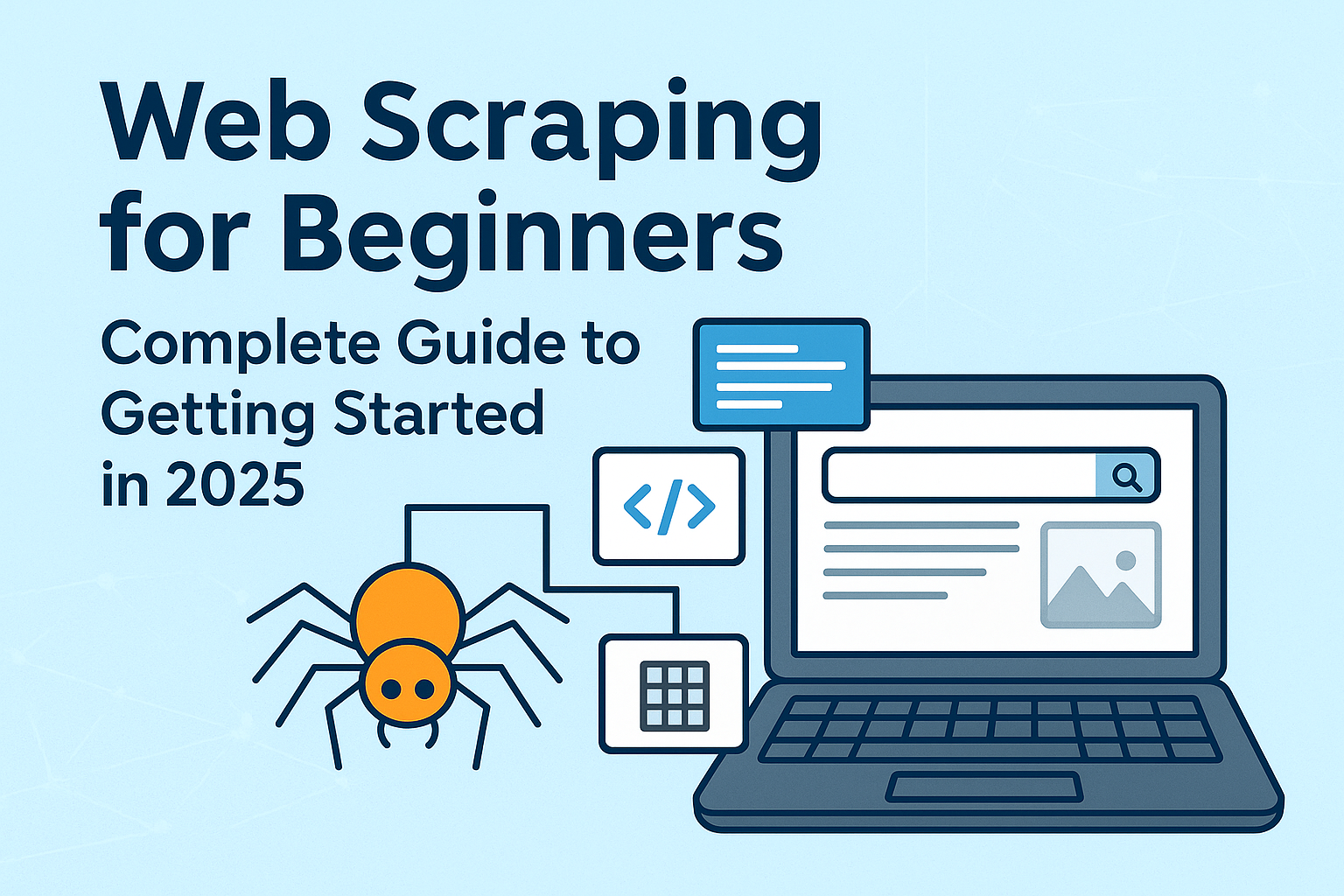
[…] become more sophisticated with dynamic content, anti-bot measures, and complex architectures, web scraping requires advanced techniques to extract data effectively. This comprehensive guide explores […]
[…] the right web scraping tool can make the difference between a successful data extraction project and endless frustration. […]
[…] Web scraping is the automated process of extracting information from websites using tools, libraries, or bots. […]
[…] you’re new to web scraping, check out our Web Scraping for Beginners: Complete Guide to Getting Started to understand the fundamentals before working with these […]