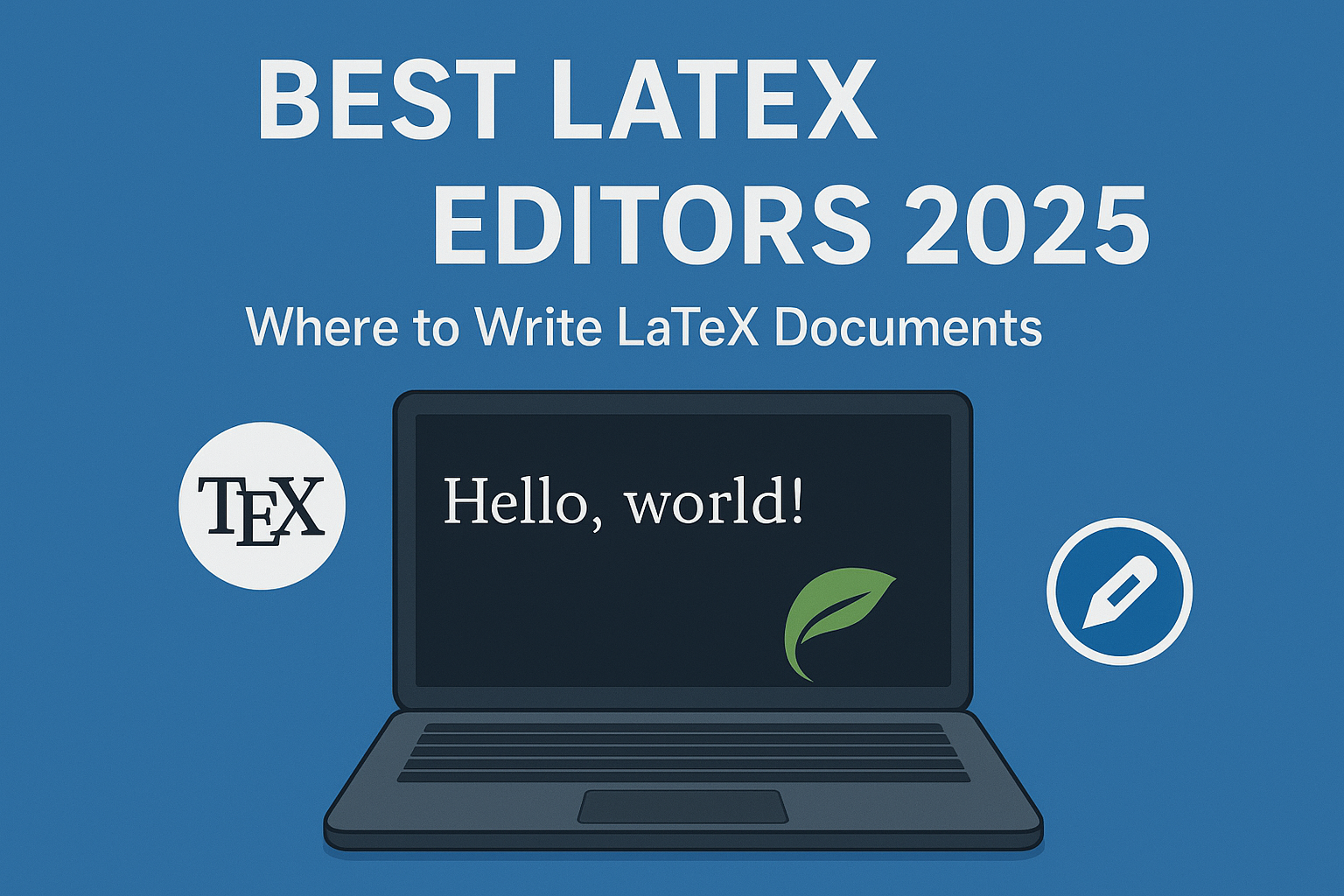Choosing the right LaTeX editor significantly impacts your document creation experience and productivity. Whether you need collaborative features, offline capabilities, or specialized tools for academic publishing, this comprehensive guide compares the best LaTeX editors available in 2025 based on community feedback, user reviews, and real-world performance data. Learn where to write your LaTeX documents for maximum efficiency.
Online LaTeX Editors: Cloud-Based Convenience for Collaboration
Online LaTeX editors eliminate installation requirements and provide essential features like real-time collaboration and cross-platform accessibility, making them particularly valuable for team-based projects and LaTeX beginners.
Overleaf: The Industry Standard for Collaborative LaTeX
Overleaf dominates the online market, serving as the go-to choice for millions of researchers worldwide. The platform’s popularity is driven by its exceptional teamwork features.
| Key Feature Highlights | Best For |
|---|---|
| Real-time collaborative editing (up to 15+ users) | Collaborative projects and academic teams |
| Extensive template library (1,000+ templates) | Beginners learning LaTeX and submission preparation |
| Integrated reference management (Mendeley, Zotero) | Streamlining academic publishing workflows |
| Git integration for version control | Advanced users requiring backup and branching |
Performance Analysis: While excellent for teams, community reports suggest Overleaf can experience performance lags when compiling very large documents (over 200 pages) or complex code, as the compilation time is network and server-dependent.
CoCalc: The Mathematical & Computational Focus
CoCalc (formerly SageMathCloud) provides a unique computational environment that integrates LaTeX editing alongside powerful mathematical software.
| Key Feature Highlights | Best For |
|---|---|
| Integrated Sage mathematical software | Researchers and mathematicians requiring computation |
| Terminal access and Jupyter notebook integration | Data scientists and advanced package management |
| Real-time collaboration & Time travel feature | Comprehensive document history tracking |
Best For: Scientific and mathematical writing workflows that require combining code execution, data analysis, and professional typesetting within a single platform.
Desktop LaTeX Software: Unmatched Performance & Customization
Desktop LaTeX editors offer superior local performance, extensive customization, and reliable offline functionality. Community benchmarks consistently show these tools outperform online alternatives for large, complex documents like theses.
TeXstudio: The Feature-Rich Power User’s Choice
TeXstudio is widely considered the most comprehensive free LaTeX editor available. It’s highly recommended for students, researchers, and professionals who require fine-grained control and maximum functionality.
| Key Feature Highlights | Performance Advantage (Local) |
|---|---|
| Intelligent syntax highlighting (500+ commands) | 5-10x faster compilation than online tools |
| Integrated PDF viewer with SyncTeX support | Efficiently handles documents up to 1000+ pages |
| Advanced auto-completion & math formula preview | Low memory usage (50-100MB typical) |
| Integrated bibliography management & terminal | Reliable offline functionality |
Best For: Dissertation writing, technical documentation, and users seeking maximum customization and high-performance compilation.
TeXmaker: The Balanced, User-Friendly Option
TeXmaker offers a clean, user-friendly interface that balances powerful features with ease of use. It is highly cross-platform compatible (Windows, macOS, Linux).
| Key Feature Highlights | Community Feedback |
|---|---|
| Cross-platform compatibility | Lighter resource usage than TeXstudio |
| Mathematical formula assistant | Intuitive interface for intermediate users |
| Quick compilation with error highlighting | Faster startup time (~1 second) |
Best For: Intermediate users and those transitioning from basic editors who need powerful features without overwhelming complexity.
Kile: The Linux/KDE Integration Specialist
Kile offers deep integration with the KDE desktop environment, focusing on advanced project management for multi-file documents. It’s generally best suited for the Linux ecosystem due to complex installation on Windows.
Performance Deep Dive: Online vs. Desktop Benchmarks
Understanding the dramatic difference in compilation speed is critical for choosing your primary LaTeX software.
| Document Size | Desktop (TeXstudio) | Online (Overleaf) | Performance Gap |
|---|---|---|---|
| 50 pages | 3-5 seconds | 8-15 seconds | 3-4x slower |
| 200+ pages | 8-15 seconds | 45+ seconds | 5-6x slower |
Conclusion: For large, complex documents like academic theses, desktop editors provide superior speed and efficiency. For collaboration, the speed trade-off for Overleaf’s features is usually acceptable.
Specialized LaTeX Software Options
For niche use cases, consider these alternatives:
- LyX: The Document Processor Hybrid: Combines WYSIWYG editing with LaTeX’s typesetting power. Best Forusers who want LaTeX quality without learning the code, offering a shorter learning curve for math-heavy documents.
- Gummi: The Lightweight Choice: A minimalist editor focusing on simplicity and live PDF preview with minimal resource usage. Best For older computers or users who prefer a distraction-free environment.
- Mobile Editors (VerbTeX for Android, TeX Writer for iOS): Best For quick edits, reviews, and light drafting while traveling. Not Recommended for primary, large-scale document creation or complex typesetting.
Expert Recommendations by User Profile
The best approach often involves using a combination of tools.
| User Profile | Primary Setup | Cost | Justification |
|---|---|---|---|
| Academic Researchers | Overleaf (collaboration) + TeXstudio (individual work) | Free + $144/year (Overleaf Personal) | Maximum flexibility for both team and high-performance individual writing. |
| Graduate Students | TeXstudio (thesis) + Overleaf Free Tier (group projects) | Free | Prioritizes fast thesis compilation and access to free collaboration features. |
| Technical Writers | TeXstudio + Git workflow | Free | Focuses on professional documentation, version control, and customization. |
| Beginners | Overleaf Free Tier | Free | Requires no installation and offers the lowest learning curve with many templates. |
Frequently Asked Questions (FAQs)
Q: What is the best LaTeX editor for beginners?
A: Overleaf remains the top choice for beginners because it requires zero installation, provides real-time error detection, includes an extensive template library, and enables learning through collaboration.
Q: Which LaTeX editor compiles documents fastest?
A: TeXstudio is the fastest for large, complex documents (5-15 seconds for 200+ pages) because it uses your local machine’s computing power. Overleaf is typically 4-6x slower but offers collaboration benefits.
Q: What’s the best free LaTeX editor in 2025?
A: TeXstudio offers the most comprehensive free LaTeX editing experience with professional-grade features, excellent performance, and advanced customization—all at zero cost.
Q: Should I learn multiple LaTeX editors?
A: Yes, learning a multi-tool approach—an online editor (Overleaf) for collaboration and a desktop editor (TeXstudio/TeXmaker) for performance—provides maximum flexibility and productivity across different scenarios.
Q: Is Overleaf suitable for PhD thesis writing?
A: Yes, but with caution. While excellent for advisor reviews, TeXstudio is generally preferred for documents exceeding 200 pages due to significantly faster compilation and more reliable offline access.
Key Takeaways:
- Collaboration drives online adoption: Teams consistently benefit from real-time editing platforms like Overleaf.
- Performance matters for large documents: Desktop editors like TeXstudio significantly outperform online alternatives for complex, long-form projects.
- Future-proofing requires flexibility: Maintain familiarity with both cloud and local options as your project needs evolve.
For more content visit Deadloq. Thank You!!!