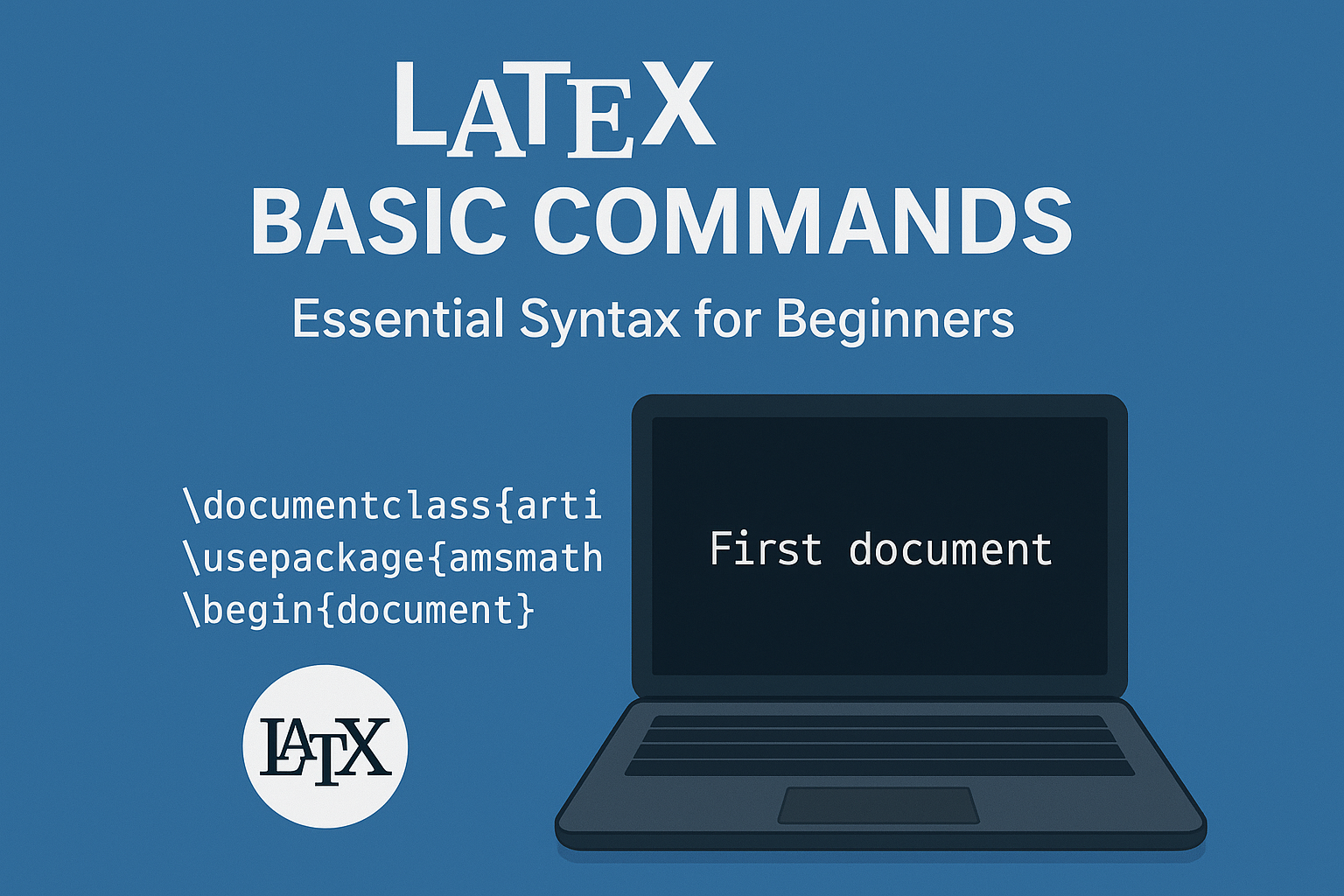Learning LaTeX commands is the foundation for creating professional documents with superior typography and formatting. This comprehensive guide covers all essential syntax beginners need to master, from document structure to text formatting and sectioning. Consequently, mastering these commands is the quickest path to generating high-quality academic papers, reports, and presentations.
Understanding Command Structure
Before diving into specific commands, it’s important to understand how LaTeX commands work. Every command begins with a backslash () followed by the command name. Most commands require arguments enclosed in curly braces ({}) and may take optional arguments in square brackets ([]).
The basic command structure is:
\commandname{argument}
\commandname[optional]{required}
Understanding this fundamental pattern helps you recognize and use any LaTeX command effectively.
Document Structure: The Foundation
Every LaTeX document requires specific commands to define its structure and appearance. Let’s start with the most essential ones.
Document Class Commands
First and foremost, the \documentclass command is always the very first command in your document:
| Command | Purpose |
|---|---|
\documentclass{article} | Standard format (papers, short reports) |
\documentclass{report} | For long reports with chapters |
\documentclass{book} | For books or theses |
\documentclass{letter} | For formal letters |
\documentclass{beamer} | For creating presentation slides |
Additionally, you can add options to customize the document class:
\documentclass[12pt,letterpaper]{article} % 12-point font, letter paper
\documentclass[11pt,a4paper,twoside]{report} % 11-point, A4, double-sided
\documentclass[landscape]{article} % Landscape orientation
Preamble: Configuring Your Document
Next, the preamble contains commands that configure your document before the main content begins.
Basic Preamble Commands:
| Command | Function |
|---|---|
\usepackage{packagename} | Load additional functionality (packages) |
\title{...} | Set the document title |
\author{...} | Set the author name |
\date{\today} | Set the current date (or \date{} for no date) |
Essential Packages
Furthermore, loading packages extends LaTeX’s functionality. Include these in your preamble for proper setup:
| Command | Purpose |
|---|---|
\usepackage[utf8]{inputenc} | Input encoding for special characters |
\usepackage[T1]{fontenc} | Font encoding for proper display |
\usepackage{amsmath} | Enhanced mathematics typesetting |
\usepackage{graphicx} | Include images and graphics |
\usepackage{hyperref} | Clickable links and bookmarks |
\usepackage{geometry} | Control page layout and margins |
\usepackage[english]{babel} | Language support |
For more detailed information about packages and their documentation, visit the Comprehensive TeX Archive Network (CTAN).
The Document Environment
All document content must be enclosed within the document environment:
\begin{document}
% Your content goes here
\maketitle % Generate title page (if title/author/date are set)
\end{document}
Text Formatting Commands
Now that we’ve covered document structure, let’s explore the most frequently used commands for styling your content.
Font Style Commands
Use these commands to control the appearance of text:
| Command | Output | Scope |
|---|---|---|
\textbf{bold text} | bold text | Argument |
\textit{italic text} | italic text | Argument |
\texttt{typewriter text} | typewriter text | Argument |
\textsc{Small Caps} | SMALL CAPS | Argument |
\emph{emphasized text} | emphasized text | Argument (Contextual) |
\underline{underlined text} | underlined text | Argument |
Example usage:
This is \textbf{bold} and \textit{italic} text.
Use \texttt{monospace} for code snippets.
Font Size Commands
Moreover, these commands adjust text size and remain in effect until changed or the current group ends:
| Size Command | Effect |
|---|---|
\tiny | Smallest text size |
\scriptsize | Very small text |
\footnotesize | Footnote-sized text |
\small | Small text |
\normalsize | Default size |
\large | Large text |
\Large | Larger text |
\LARGE | Even larger text |
\huge | Very large text |
\Huge | Largest text size |
Text Alignment
Control text alignment using these environments:
| Alignment Environment | Function |
|---|---|
\begin{center} ... \end{center} | Centers the text |
\begin{flushleft} ... \end{flushleft} | Aligns text to the left margin |
\begin{flushright} ... \end{flushright} | Aligns text to the right margin |
Sectioning and Document Hierarchy
Proper sectioning commands are crucial for creating a professional, hierarchical document structure. Therefore, understanding these commands is essential for organizing your content effectively.
Sectioning Commands
| Command | Level | Note |
|---|---|---|
\part{...} | Highest level | Optional |
\chapter{...} | Primary division | Report/book only |
\section{...} | Main section title | |
\subsection{...} | Secondary division | |
\subsubsection{...} | Tertiary division | |
\paragraph{...} | Fourth level | No line break |
\subparagraph{...} | Lowest level | No line break |
Tip: To create unnumbered sections, simply add an asterisk (*):
\section*{Unnumbered Section}
\subsection*{Unnumbered Subsection}
Generating Navigation Lists
These commands automatically generate navigational lists:
| Command | Function |
|---|---|
\tableofcontents | Generate the Table of Contents (TOC) |
\listoffigures | Generate the List of Figures (LOF) |
\listoftables | Generate the List of Tables (LOT) |
Important: You’ll need to compile your document twice for the table of contents to appear correctly. Place these commands where you want the lists to appear in your document.
List Environments
Creating clear, organized lists is straightforward with these environments:
| List Environment | Purpose | Example Item |
|---|---|---|
itemize | Bulleted (unordered) lists | \item First bullet |
enumerate | Numbered (ordered) lists | \item First item |
description | Definition or glossary lists | \item[Term] Definition... |
Nested Lists Example:
\begin{itemize}
\item First bullet point
\item Second bullet point
\begin{itemize}
\item Nested bullet point
\item Another nested point
\end{itemize}
\item Third bullet point
\end{itemize}
Page Control and Special Commands
In addition to content formatting, LaTeX provides commands for controlling page flow and handling special characters.
Page Breaking Commands
| Command | Function |
|---|---|
\newpage | Start a new page immediately |
\clearpage | Start new page and process all floats (figures/tables) |
\pagebreak | Encourage page break at current location |
\nopagebreak | Discourage page break at current location |
Line Breaking Commands
| Command | Function |
|---|---|
\\ | Force a line break within a paragraph |
\linebreak | Force line break (with text justification) |
\nolinebreak | Prevent line break at specific point |
Reserved Characters
Since some characters are used for commands, they must be “escaped” with a backslash to appear as text:
| Character | Command | Character | Command |
|---|---|---|---|
| $ | \$ | _ | \_ |
| % | \% | { | \{ |
| & | \& | } | \} |
| # | \# |
Spacing Commands
You can also control spacing precisely:
| Command | Effect |
|---|---|
\, | Thin space |
\ (backslash + space) | Normal space |
\quad | Medium space |
\qquad | Large space |
Comments and Documentation
Document your LaTeX code using comments for better maintainability:
% This is a comment - it won't appear in the output
\documentclass{article} % Comment after a command
% Multi-line comments require % at the start of each line
% This helps document complex LaTeX code
Comments are essential for organizing complex documents and explaining your formatting choices.
Complete Starting Template
Here is a comprehensive starting template demonstrating essential syntax:
\documentclass[12pt]{article}
\usepackage[utf8]{inputenc}
\usepackage{amsmath}
\usepackage{graphicx}
\usepackage{hyperref}
\title{My First LaTeX Document}
\author{Your Name}
\date{\today}
\begin{document}
\maketitle
\tableofcontents
\section{Introduction}
This is the introduction section with \textbf{bold} and \textit{italic} text.
\subsection{Background}
Some background information with a list:
\begin{itemize}
\item First important point
\item Second important point
\end{itemize}
\section{Main Content}
Here we discuss the main topic using proper sectioning.
\subsection{Key Concepts}
Important concepts are explained here.
\section{Conclusion}
Final thoughts and conclusions about the topic.
\end{document}
Best Practices and Troubleshooting
As you begin working with LaTeX, keep these tips in mind for creating professional documents:
Consistent Formatting
Use commands consistently throughout your document for a unified style. Establish conventions for emphasis, sectioning, and formatting, then maintain them throughout.
Proper Nesting
Always ensure every \begin{environment} has a matching \end{environment}. Proper nesting is crucial for error-free compilation.
Meaningful Organization
Use descriptive section titles and organize your content logically using the sectioning hierarchy. This improves both readability and document structure.
Code Organization
Keep your LaTeX source code organized with proper indentation and comments to make it maintainable, especially for longer documents.
Common Issues and Solutions
Missing Packages: If a command doesn’t work, check your preamble to ensure you’ve loaded the necessary \usepackage{...} commands.
Compilation Errors: Read error messages carefully; they usually point to the exact line number where the syntax is incorrect.
Formatting Issues: Use \normalsize and \normalfont to reset formatting when needed.
For comprehensive documentation and troubleshooting, consult the LaTeX Project official website or the Overleaf documentation.
Next Steps in Learning LaTeX
Once you’re comfortable with these fundamental commands, you can explore advanced topics such as:
- Mathematical typesetting with complex equations and symbols
- Creating tables and figures with captions and cross-references
- Bibliography management using BibTeX or biblatex
- Custom document classes and style customization
- Advanced formatting with specialized packages
Conclusion
These commands provide the foundation for creating professional documents with superior typography and formatting. Master these essentials first, then gradually expand your knowledge to include specialized features.
The systematic approach of LaTeX makes it predictable and powerful once you understand the fundamental patterns. Start with simple documents using these basic commands, then progressively add complexity as your confidence grows. The investment in learning proper LaTeX syntax pays dividends in document quality and formatting consistency that traditional word processors cannot match.
Follow Deadloq for more content.Thank you!!