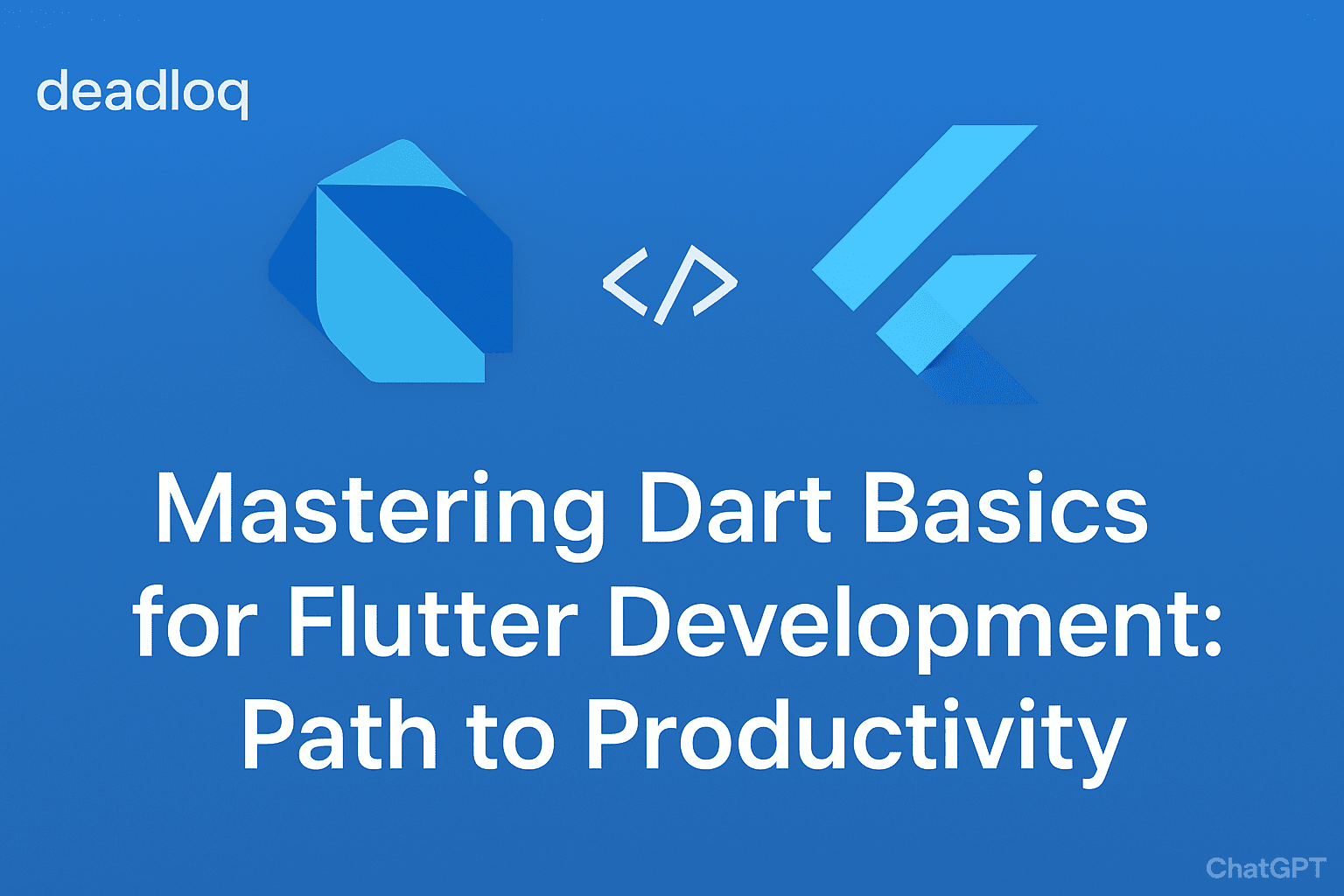Before we dive into widgets and UI, let’s get comfortable with Dart—the language behind Flutter. Understanding Dart is the key to becoming a confident and productive Flutter developer, as the entire framework is built on this efficient and modern language.
Whether you’re coming from JavaScript, Python, or starting fresh, this guide will walk you through the essential Dart concepts you need to master before building your first Flutter app. Let’s get started!
Variables in Dart: Declaring Your Data
Variables are the fundamental storage units in any program. Consequently, Dart offers flexible ways to declare them, balancing type safety with conciseness.
| Keyword | Description | Example |
|---|---|---|
| Explicit Type | Directly specifies the variable’s type (e.g., int, String). | int age = 22; |
| var | Lets Dart use Type Inference to determine the type at compile time. | var name = "Sam"; |
| final | A runtime constant. The value is assigned once and cannot be changed later. | final DateTime now = DateTime.now(); |
| const | A compile-time constant. The value must be known at the time of compilation. | const double pi = 3.14159; |
Key Takeaway: Use var for local variables where the type is clear, final for single-assignment variables, and const for true unchanging, compile-time values.
For a deeper dive into variable declarations and type systems, check out the official Dart variables documentation.
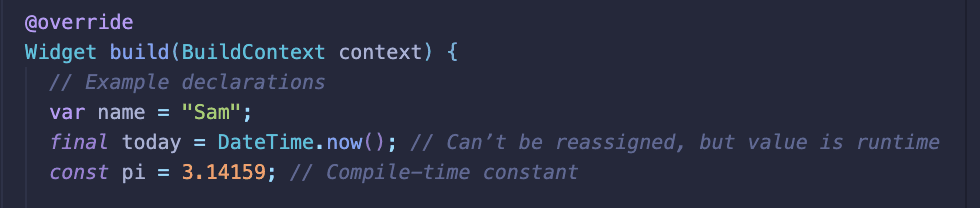
Functions in Dart: Reusable Logic
Once you understand how to store data, the next step is learning how to manipulate it through functions. Functions organize your code into reusable blocks, improving readability and maintainability—essential skills for building scalable Flutter applications.
Basic Functions
Dart supports traditional functions with explicit return types and the concise arrow function syntax (=>) for functions that contain a single expression.
// Traditional function
int add(int a, int b) {
return a + b;
}
// Shorter arrow function
int multiply(int a, int b) => a * b;
Optional Parameters
Furthermore, functions can be made more versatile with optional parameters, which can be defined as named or positional.
Named Optional Parameters: Enclosed in curly braces {}. They are called using their name (prefix: "Hi"). Additionally, they can have default values.
void greet(String name, {String prefix = "Hello"}) {
print("$prefix, $name!");
}
// Usage
greet("Sam", prefix: "Hi"); // Output: Hi, Sam!
greet("Alex"); // Output: Hello, Alex!
Positional Optional Parameters: Enclosed in square brackets []. They are called by position and can have default values.
void describe(String name, [int age = 18]) {
print("$name is $age years old.");
}
// Usage
describe("Sam", 22); // Output: Sam is 22 years old.
describe("Alex"); // Output: Alex is 18 years old.
To explore more advanced function features, visit the Dart functions guide.
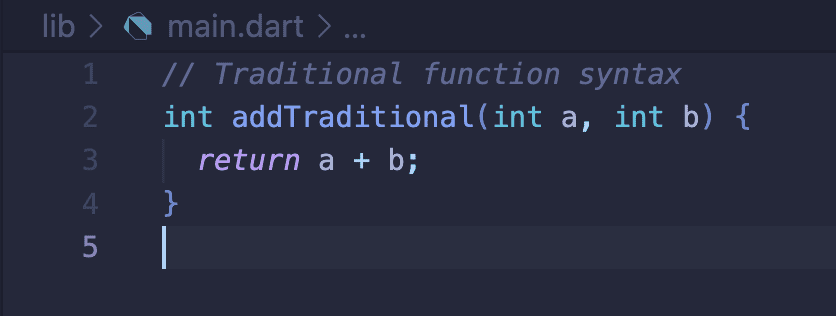
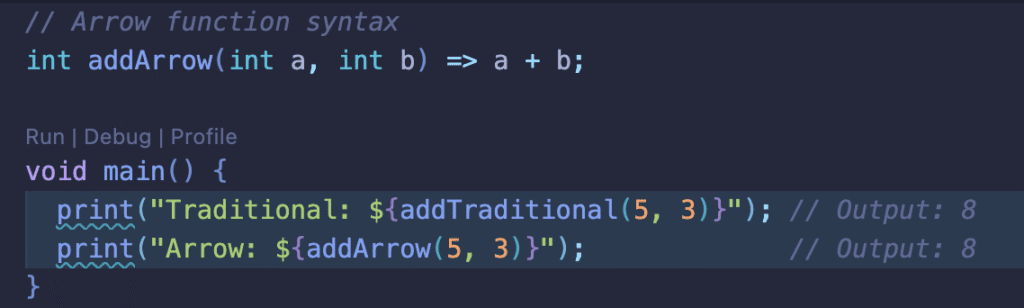
Classes in Dart: Object-Oriented Programming
While functions help organize logic, classes take this organization to the next level by bundling data and behavior together. Dart is a powerful object-oriented language that uses classes as blueprints for creating objects. This structure is particularly vital for Flutter, where almost everything—widgets, themes, and business logic—is an object derived from a class.
class Person {
String name;
int age;
// Concise constructor using 'this.'
Person(this.name, this.age);
// Method (a function inside a class)
void introduce() {
print("Hi, I'm $name and I'm $age years old.");
}
}
// Usage:
void main() {
var person = Person("Sam", 22);
person.introduce(); // Output: Hi, I'm Sam and I'm 22 years old.
}
Key Class Concepts
- Constructor: Special method for initializing objects (e.g.,
Person(this.name, this.age)) - Properties: Variables that hold object data (e.g.,
name,age) - Methods: Functions that define object behavior (e.g.,
introduce())
In Flutter, you’ll primarily work with StatelessWidget and StatefulWidget classes, both of which follow this same object-oriented pattern. Learn more about Dart classes and object-oriented programming.
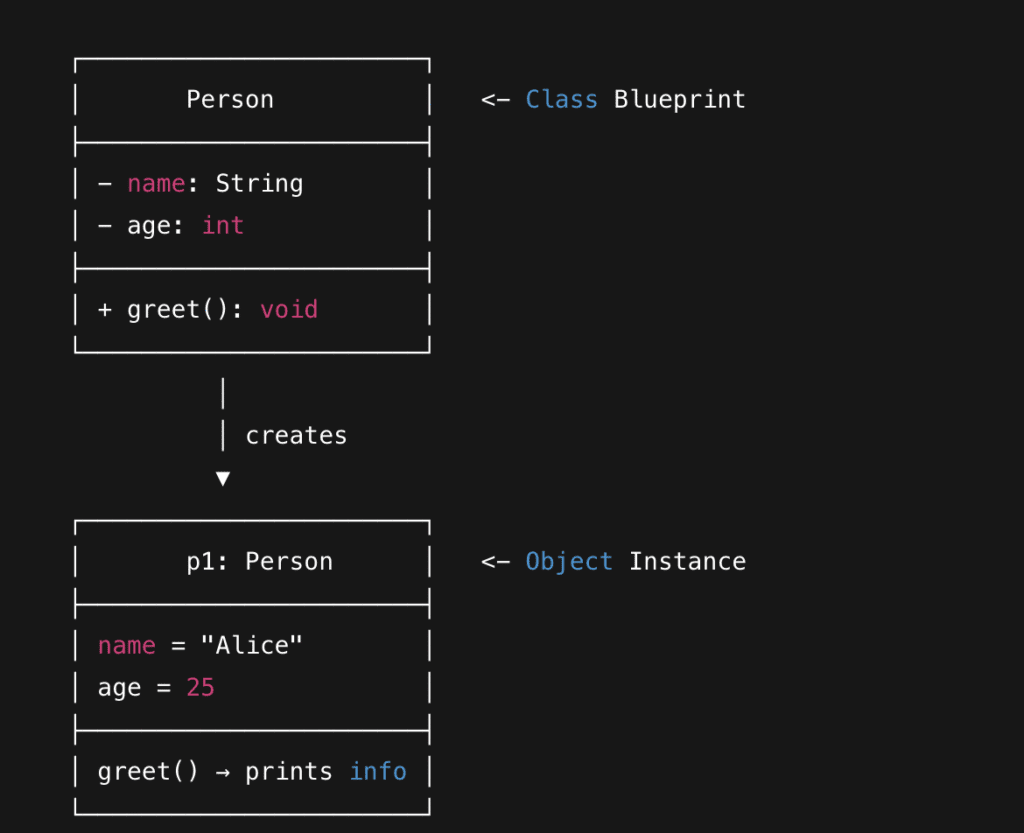
Collections in Dart: Managing Multiple Values
In addition to single variables, Dart provides powerful collection types that are essential for Flutter development, especially when working with lists of widgets or managing app data.
Lists
Lists are ordered collections of items, commonly used for widget children in Flutter.
List<String> fruits = ['Apple', 'Banana', 'Orange'];
print(fruits[0]); // Output: Apple
// Adding items
fruits.add('Mango');
Maps
Maps store key-value pairs, perfect for configuration objects or API responses.
Map<String, int> ages = {
'Sam': 22,
'Alex': 25,
};
print(ages['Sam']); // Output: 22
Sets
Sets are unordered collections of unique items.
Set<int> uniqueNumbers = {1, 2, 3, 2, 1};
print(uniqueNumbers); // Output: {1, 2, 3}
These collections are the backbone of data management in Flutter apps, from rendering lists of items to managing state.
Null Safety in Dart: Preventing Runtime Crashes
Now that you understand how to create objects and manage data, it’s crucial to learn how Dart protects you from one of programming’s most common errors: null reference exceptions. Dart’s sound null safety feature is a game-changer for reliability, aiming to eliminate bugs caused by accessing null values.
Nullable vs. Non-Nullable Types
Non-Nullable: By default, a variable cannot hold a null value.
String name = "Sam"; // Must not be null // name = null; // ❌ Compilation Error!
Nullable: To allow a variable to be null, you must explicitly add a question mark (?) after the type.
String? nickname; // Can be null print(nickname); // Output: null
The Null-Aware Operator (??)
The null-aware operator (??) provides a clean way to offer a fallback value if a nullable expression evaluates to null.
String? nickname; // '??' checks if the value on the left is null; if so, it uses the value on the right. print(nickname ?? "No nickname provided"); // Output: No nickname provided
Null-Aware Access (?.)
Similarly, you can safely access properties or methods on nullable objects using the ?. operator.
String? name; print(name?.length); // Output: null (no error!)
This feature significantly reduces runtime crashes in Flutter apps, making your code more robust and maintainable.
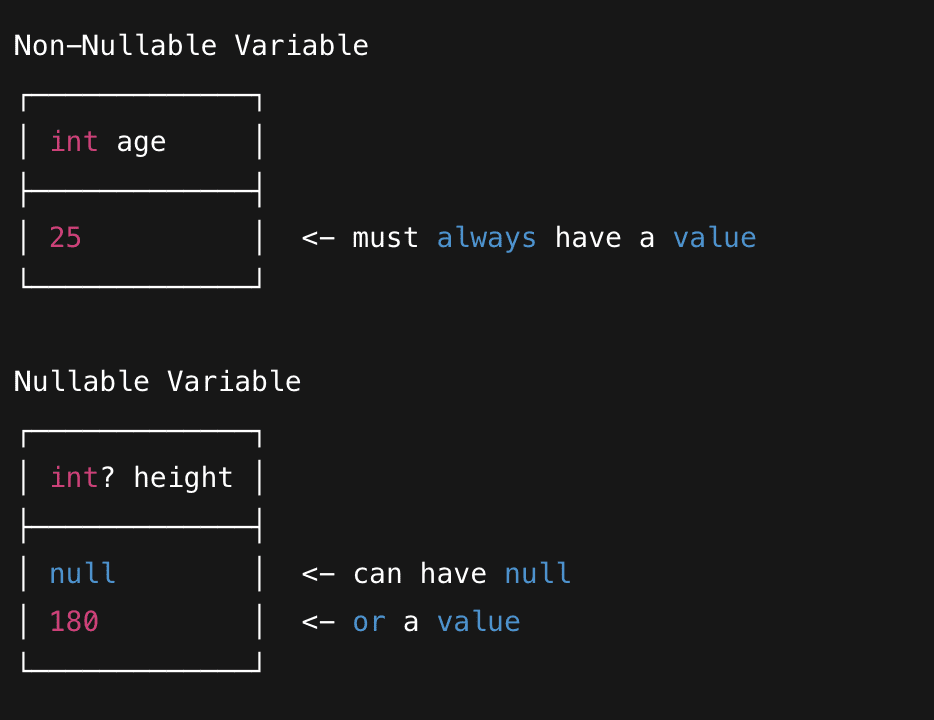
Asynchronous Programming: Handling Delays
Modern apps frequently interact with APIs, databases, and user inputs that take time to complete. Therefore, Dart provides robust asynchronous programming features using Future and async/await.
// Simulating an API call
Future<String> fetchUserData() async {
await Future.delayed(Duration(seconds: 2)); // Simulate network delay
return "User data loaded";
}
// Using the async function
void main() async {
print("Fetching data...");
String data = await fetchUserData();
print(data); // Output after 2 seconds: User data loaded
}
In Flutter, you’ll use async functions for:
- API calls and network requests
- Reading/writing files
- Database operations
- Navigation with results
Understanding async programming is essential for building responsive, real-world Flutter applications.
How Dart Powers Flutter: Performance and Productivity
Having covered the fundamentals, let’s explore why these Dart features make Flutter so powerful and why Google chose Dart over alternatives like JavaScript or Kotlin.
Hot Reload (JIT Compilation)
Dart uses JIT (Just-In-Time) compilation during development. This enables Flutter’s famous Hot Reload ⚡, where code changes appear instantly without restarting the app. This dramatically boosts productivity, allowing you to experiment and iterate quickly.
Native Performance (AOT Compilation)
For production builds, Dart compiles to native ARM machine code using AOT (Ahead-Of-Time) compilation. As a result, this produces high-performance apps that run smoothly on both iOS and Android devices, with performance comparable to native Swift or Kotlin apps.
Single Language Consistency
Dart is used for everything—the UI, business logic, and even backend services (via frameworks like Dart Frog and Serverpod). This eliminates the need for “bridges” to native code (like in React Native), leading to more consistent, reliable, and simpler codebase architecture.
Strong Type System with Flexibility
Dart offers both static typing (for safety) and type inference (for convenience), giving you the best of both worlds. This balance makes code easier to maintain while keeping development fast.
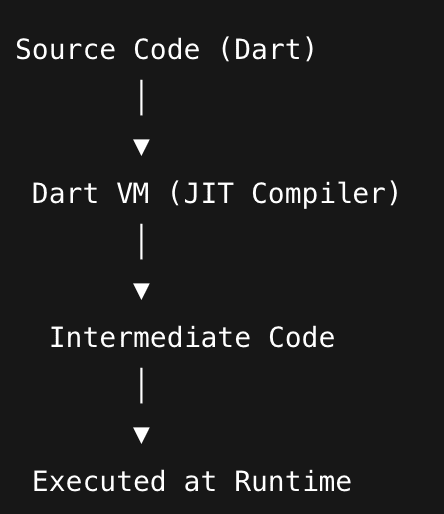
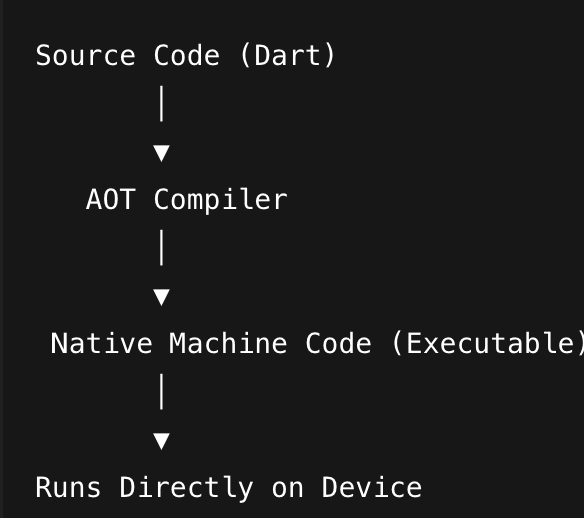
Key Takeaways: Dart for Flutter
| Dart Concept | Flutter Relevance | Keywords |
|---|---|---|
| Variables (var, final, const) | Defines immutable and mutable data for widgets and state management. | Dart variables, final vs const, type inference |
| Functions | Used everywhere to handle logic, events, and build reusable UI components. | Dart functions, arrow function, optional parameters |
| Classes | Forms the foundation of all widgets (StatelessWidget, StatefulWidget) and app architecture. | Dart classes, OOP, Flutter widgets |
| Collections (List, Map, Set) | Essential for managing lists of widgets, configuration data, and app state. | Dart collections, List, Map |
| Null Safety (?, ??, ?.) | Ensures app stability by preventing null-related runtime crashes. | Dart null safety, nullable types, null-aware operator |
| Async/Await | Handles API calls, database operations, and asynchronous tasks smoothly. | Dart async, Future, await |
| AOT/JIT Compilation | Enables Hot Reload for fast development and native performance for production. | Dart JIT, Dart AOT, Flutter Hot Reload |
Frequently Asked Questions
Q: Do I need to learn Dart before Flutter?
A: Yes, understanding Dart basics is essential since Flutter is built entirely on Dart. However, you can learn both simultaneously—start with Dart fundamentals (variables, functions, classes) covered in this guide, then dive into Flutter widgets. Most developers pick up enough Dart in 1-2 days to start building Flutter apps.
Q: What’s the difference between final and const in Dart?
A: final is a runtime constant (value assigned when the program runs), while const is a compile-time constant (value must be known before the program runs). Use const for truly unchanging values like pi = 3.14159, and final for values determined at runtime like DateTime.now(). In Flutter, use const constructors whenever possible to improve performance.
Q: Is Dart difficult to learn for beginners?
A: Not at all! Dart has a clean, readable syntax similar to JavaScript, Java, and C#. If you know any programming language, you’ll pick up Dart quickly. Even complete beginners find it approachable because it avoids unnecessary complexity while providing powerful features when needed.
Q: Why does Flutter use Dart instead of JavaScript or Kotlin?
A: Dart offers unique advantages that make it perfect for Flutter:
- Hot Reload for instant development feedback
- AOT compilation for native performance
- Optional typing for flexibility and safety
- No JavaScript bridges needed (unlike React Native)
- Optimized for UI development with fast object allocation and garbage collection
Google specifically designed Dart with UI development in mind, making it the ideal choice for Flutter.
Q: What is null safety and why does it matter?
A: Null safety prevents null reference errors—one of the most common bugs in programming—by making variables non-nullable by default. This catches potential crashes at compile-time rather than runtime, making your Flutter apps significantly more reliable. Since Dart 2.12, null safety is enabled by default in all new projects.
Q: Can I use Dart for backend development too?
A: Absolutely! Dart can be used for backend development with frameworks like Dart Frog, Shelf, and Serverpod. This allows you to use one language for your entire stack—frontend Flutter app and backend API. Many developers appreciate this consistency, as it eliminates context switching between languages.
Q: How long does it take to learn Dart for Flutter development?
A: With focused learning, you can grasp the Dart essentials in 2-3 days. To become proficient enough to build production Flutter apps, expect 1-2 weeks of practice. The good news is that Dart has a gentle learning curve, and you’ll be writing functional Flutter code much sooner than with other mobile development frameworks.
Conclusion
In Part 2 – Setting Up Your First Flutter Project, we explored the structure of a Flutter project—understanding how files and folders work together to build your first app. Now, in this part, we took a step deeper into Dart, the language that makes Flutter possible. You learned how to work with variables, functions, and classes, why null safety is a game-changer, and how Dart’s design directly powers Flutter’s speed and reliability.
With these basics in hand, you’re ready to move forward. In Part 4 – Stateless vs Stateful Widgets, we’ll bring everything together by diving into Flutter widgets—the core building blocks of every Flutter app. From simple text to interactive layouts, you’ll see how Dart and Flutter combine to let you build beautiful UIs with ease.
So, keep your Dart basics fresh—you’ll be using them in every Flutter widget you create!
Found this guide helpful? Share it with fellow developers and bookmark it for future reference. Happy coding!
For more content Visit Deadloq. Thank You!!!