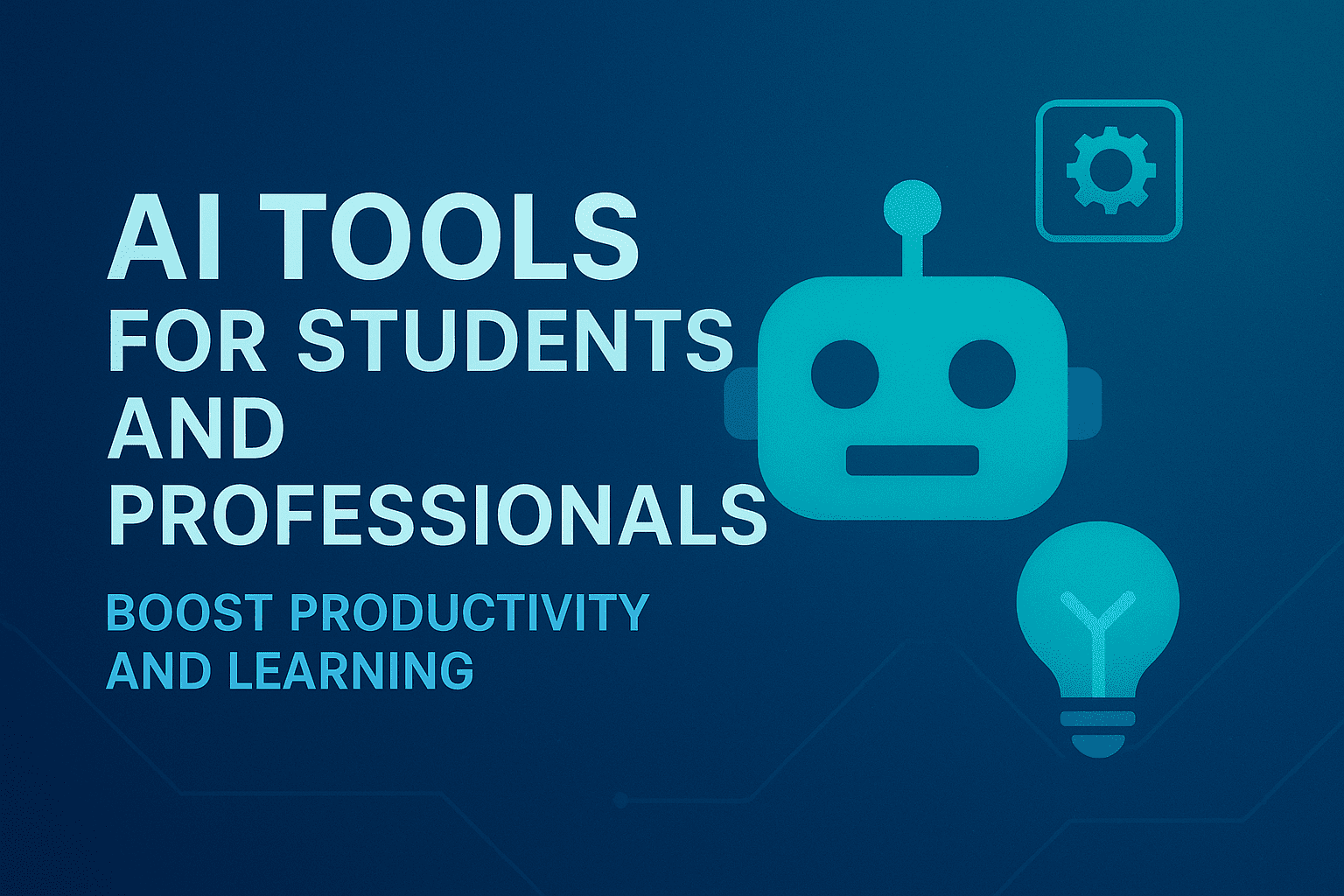I used ChatGPT to debug a Flutter error at 3 AM last week.
Not because I’m lazy. Because Stack Overflow had seventeen different answers to the same question, none of them worked, and I had a project demo in six hours. ChatGPT explained the problem in 30 seconds.
That’s when AI tools stopped being “futuristic tech” and started being actual lifesavers for college work.
If you’re a student (or professional) trying to figure out which AI tools are worth using, this is what I’ve learned after a year of experimenting with them for assignments, coding projects, and staying sane during finals.
No corporate hype. Just what actually works.
What I Actually Use AI For
Let me be honest about how I use these tools:
coding:
- Debugging Flutter errors when the error message makes no sense
- Understanding unfamiliar packages or APIs
- Generating boilerplate code (because typing the same thing 50 times is boring)
college assignments:
- Summarizing research papers (professors assign 40-page PDFs like it’s nothing)
- Organizing notes from lectures I barely understood
- Proofreading reports (because my grammar isn’t perfect)
documentation:
- Writing LaTeX code for assignment formatting
- Generating README files for GitHub projects
- Explaining technical concepts in simpler terms
What I DON’T use AI for:
- Writing entire assignments (that’s just cheating and you learn nothing)
- Final submissions without reviewing (AI makes mistakes)
- Anything where understanding the process matters more than the output
The Tools I Actually Use (And Why)
ChatGPT (The Swiss Army Knife)
What it is: Conversational AI that can help with almost anything.
How I use it:
- Debugging code: “Why is this Flutter setState not working?”
- Understanding concepts: “Explain how async/await works in Dart like I’m five”
- Quick research: “Summarize the main points of this algorithm”
What’s good:
- Understands context from your conversation
- Explains things in different ways if you don’t get it
- Free tier is surprisingly good
What sucks:
- Sometimes confidently wrong (always verify important stuff)
- Limited knowledge after its training cutoff
- Can be verbose when you just want a quick answer
When I use it: Daily. Probably the most useful tool on this list.
Claude (The Better Writer)
What it is: Anthropic’s AI assistant. Similar to ChatGPT but better at some things.
How I use it:
- Analyzing research papers for assignments
- Writing better documentation
- Getting more nuanced explanations of complex topics
What’s good:
- Better at understanding long documents
- More careful with factual information
- Better writing quality for formal stuff
What sucks:
- Free tier is more limited
- Less well-known (fewer tutorials/guides)
- Sometimes TOO cautious (won’t answer borderline questions)
When I use it: When I need to analyze documents or write something formal.
GitHub Copilot (Code Autocomplete on Steroids)
What it is: AI that suggests code as you type, right in VS Code.
How I use it:
- Writing repetitive Flutter widgets
- Generating common patterns (API calls, state management boilerplate)
- Understanding what a function should do based on its name
What’s good:
- Saves HOURS on repetitive code
- Actually teaches you patterns (you see what it suggests and learn from it)
- Surprisingly good at understanding project context
What sucks:
- Costs $10/month (but free for students with GitHub Student Pack)
- Sometimes suggests outdated approaches
- Can make you lazy if you accept everything without thinking
When I use it: Every time I code. Game-changer for Flutter development.
Pro tip: Get GitHub Student Pack – it’s free and includes Copilot plus dozens of other tools.
Notion AI (The Smart Notebook)
What it is: AI built into Notion for note-taking and organization.
How I use it:
- Organizing messy lecture notes
- Summarizing study materials before exams
- Generating to-do lists from brain dumps
What’s good:
- Integrated right into your notes
- Great for organizing information
- Helps turn scattered thoughts into structure
What sucks:
- Costs extra ($10/month on top of Notion)
- Only works in Notion (obviously)
- Not as powerful as ChatGPT for complex tasks
When I use it: During study sessions, organizing project docs.
Alternative: I mostly use free ChatGPT and paste content there instead of paying for Notion AI.
Perplexity AI (Google with Citations)
What it is: AI search engine that gives answers with sources.
How I use it:
- Quick research for assignments
- Fact-checking information
- Finding recent information ChatGPT doesn’t know
What’s good:
- Cites sources (crucial for academic work)
- Better than Google for getting quick answers
- Free tier is generous
What sucks:
- Not as conversational as ChatGPT
- Limited follow-up questions on free tier
- Sometimes sources are questionable
When I use it: When I need sourced information quickly, especially for recent topics.
Otter.ai (Lecture Transcriptions)
What it is: Records audio and transcribes it automatically.
How I use it:
- Recording lectures (with professor permission)
- Transcribing group project discussions
- Creating searchable notes from verbal explanations
What’s good:
- Surprisingly accurate transcription
- Can search through audio by text
- Free tier gives 300 minutes/month
What sucks:
- Struggles with technical terms
- Doesn’t work well in noisy environments
- Transcription isn’t perfect (needs editing)
When I use it: For important lectures where I want to focus on understanding, not note-taking.
Grammarly (The Proofreader)
What it is: AI writing assistant that catches grammar and style issues.
How I use it:
- Proofreading assignment reports
- Fixing documentation before submitting projects
- Making emails to professors sound more professional
What’s good:
- Catches mistakes I miss
- Free version is solid
- Browser extension works everywhere
What sucks:
- Premium version is expensive ($30/month)
- Sometimes suggests changes that sound weird
- Can make writing feel less personal
When I use it: Final pass on anything I’m submitting.
Alternative: ChatGPT can do similar proofreading for free if you ask.
Tools I Tried and Ditched
Let me save you time by mentioning what DIDN’T work for me:
Jasper AI: Overpriced. ChatGPT does the same thing for free.
Copy.ai: Same problem. Generic marketing tool disguised as productivity software.
Quillbot: Paraphrasing tool. Useful for avoiding plagiarism but felt sketchy. Just write it yourself.
Most AI note-taking apps: Notion + ChatGPT does everything they do, cheaper.
How I Actually Use These Tools (Real Workflow)
Here’s my typical workflow for a college assignment:
1. Research phase:
- Use Perplexity AI for quick overview and sources
- Copy relevant papers/articles
- Use Claude to summarize key points
2. Writing phase:
- Dump thoughts into Notion
- Use ChatGPT to help organize ideas
- Write the actual content myself (important!)
- Use ChatGPT for specific sections I’m stuck on
3. Coding phase (if it’s a project):
- GitHub Copilot for boilerplate and repetitive code
- ChatGPT for debugging when stuck
- Stack Overflow for complex problems (AI isn’t always right)
4. Final review:
- Grammarly for grammar/spelling
- ChatGPT for final proofreading
- Read it out loud myself (catches stuff AI misses)
Total AI contribution: Maybe 20-30% of the work. The rest is me actually learning and creating.
What Works for Different Subjects
Programming/CS Students:
- Must have: GitHub Copilot, ChatGPT
- Nice to have: Stack Overflow (not AI but essential)
- Skip: Most other tools
Engineering/Technical Students:
- Must have: ChatGPT, LaTeX-focused tools
- Nice to have: Notion for organizing, Otter.ai for lectures
- Skip: Writing-focused tools like Jasper
Business/Humanities Students:
- Must have: ChatGPT, Grammarly
- Nice to have: Notion AI, Perplexity for research
- Skip: Coding tools (obviously)
Research-Heavy Work:
- Must have: Perplexity AI, Claude
- Nice to have: Otter.ai for interviews
- Skip: Code generation tools
The Honest Truth About AI Tools
Let me be real for a second:
AI tools won’t make you smarter. They make you faster at things you already understand.
I still need to:
- Understand the concepts I’m learning
- Review AI-generated code before using it
- Fact-check AI answers for assignments
- Actually learn the material (can’t AI my way through exams)
What AI DOES do:
- Saves time on repetitive stuff
- Helps when I’m stuck
- Makes tedious work less painful
- Lets me focus on understanding instead of formatting
Think of AI as a study partner who’s available 24/7 but sometimes gets things wrong. Use it to learn faster, not to avoid learning.
Tips for Using AI Tools as a Student
1. Always verify important information
AI makes mistakes. If it’s going in a report or assignment, double-check facts with real sources.
2. Use AI to learn, not to cheat
Using ChatGPT to understand a concept = good.
Using ChatGPT to write your entire essay = cheating and you learn nothing.
3. Combine tools instead of paying for premium
Free ChatGPT + free Grammarly + free Perplexity = 90% of what expensive premium tools offer.
4. Don’t rely on one tool
ChatGPT isn’t always right. Cross-reference with Google, documentation, or other sources.
5. Learn the prompting basics
Better prompts = better results. Be specific. Give context. Ask for examples.
Example:
- Bad: “Help with Flutter”
- Good: “I’m building a Flutter app with Provider for state management. How do I update a value in one screen and reflect it in another?”
The Future (What’s Coming)
AI tools are evolving fast. Here’s what I’m watching:
Better context understanding: AI that remembers your entire project context, not just one conversation.
Integrated workflows: Tools that work together seamlessly instead of requiring copy-paste between apps.
Personalized learning: AI tutors that adapt to how YOU learn specifically.
More specialized tools: AI built for specific fields (engineering, medicine, design) instead of general-purpose.
Lower costs: Competition is driving prices down. More free tiers, better free features.
My Honest Recommendation
If you’re a student starting with AI tools:
Start with these (all free):
- ChatGPT – for everything
- GitHub Copilot – if you code (free with student pack)
- Perplexity AI – for research
Add these if they fit your workflow: 4. Grammarly – if you write a lot 5. Otter.ai – if you attend many lectures
Skip everything else until you’re comfortable with these basics.
Don’t pay for premium tools until you’re sure you need them. Most “AI productivity tools” are just ChatGPT with a fancy UI and a $20/month price tag.
Resources for Learning More
Want to explore AI tools deeper?
- Read AI for Content Creation if you’re into writing
- Explore Best AI Tools for Writing Articles for detailed comparisons
Stay updated:
- Follow AI tool subreddits (r/ChatGPT, r/ArtificialIntelligence)
- Try new tools when they launch (many have free trials)
- Join Discord communities where students share workflows
Final Thoughts
A year ago, I barely used AI tools. Now they’re integrated into almost everything I do for college.
They haven’t made me smarter, but they’ve made me more efficient. I spend less time on busywork and more time actually learning.
The key is using them as tools, not crutches. Use AI to understand concepts faster, organize better, and save time on repetitive tasks. But don’t let them do the learning for you.
Start with ChatGPT. Add GitHub Copilot if you code. Try others based on what you actually need.
And remember: the best AI tool is the one that helps YOU learn better, not the one with the fanciest marketing.
Have questions about specific tools or workflows? Drop a comment. I’m still figuring this stuff out too.
Now go build something. Or learn something. Preferably both.