If you’re learning Flutter and want to sharpen your skills, building real-world projects is the fastest way to grow. Whether you’re preparing for your first job, building a portfolio, or just exploring mobile app development, starting with small beginner-friendly Flutter projects will help you gain confidence.
In this article, we’ll walk through 10 simple Flutter project ideas that you can build step by step. Each project is designed to strengthen your understanding of widgets, state management, UI design, and basic APIs.
Why Start with Beginner Flutter Projects?
Flutter is a cross-platform framework that lets you build Android, iOS, web, and desktop apps using a single codebase. But before tackling big apps, it’s best to start small. Beginner projects help you:
- Practice Flutter widgets and layouts.
- Understand state management basics.
- Learn how to use APIs and local storage.
- Build a portfolio to showcase your skills.
10 Beginner-Friendly Flutter Project Ideas
1. To-Do List App
A classic beginner project. Learn about state management, lists, and CRUD operations (create, read, update, delete).
Features to add:
- Add, edit, and delete tasks.
- Mark tasks as completed.
- Save tasks locally with
shared_preferencesorsqflite.
2. Calculator App
Practice building UI with buttons and handling user input.
Features to add:
- Basic arithmetic operations.
- A clean UI with Material widgets.
- Error handling for invalid inputs.
3. Weather App
Learn to fetch data from an API (like OpenWeatherMap) and display it beautifully.
Features to add:
- Search city weather.
- Show temperature, humidity, and forecast.
- Use animations for weather icons.
4. Quotes Generator App
Strengthen your API calling skills or use a static list of quotes.
Features to add:
- Random quote generator.
- “Copy to clipboard” button.
- Share quotes on social media.
5. BMI Calculator
A simple health app that teaches user input, form validation, and UI updates.
Features to add:
- Input fields for weight and height.
- Calculate BMI with a formula.
- Show BMI result with health category.
6. Expense Tracker App
Understand data storage and charts in Flutter.
Features to add:
- Add and delete expenses.
- Categorize expenses (food, transport, etc.).
- Show weekly/monthly charts with
charts_flutter.
7. Notes App
Learn about local storage, text input, and UI design.
Features to add:
- Create and edit notes.
- Save notes using SQLite.
- Add a search feature.
8. Simple Quiz App
Perfect for beginners to practice navigation and state changes.
Features to add:
- Multiple-choice questions.
- Track user score.
- Show results at the end.
9. Music Player UI Clone
Great practice for designing UIs without worrying about backend logic.
Features to add:
- Beautiful music player screen.
- Play/pause button (dummy or real).
- Song list UI.
10. E-commerce Product List App
Learn about grids, lists, and navigation.
Features to add:
- Display products with images and prices.
- Product detail screen.
- Add to cart (basic version).
Final Tips for Beginners
- Start small, then add more features as you grow.
- Use Flutter documentation and pub.dev packages.
- Push your projects to GitHub to showcase your work.
Building these Flutter beginner projects will not only improve your skills but also make your resume shine. Pick one today and start coding!
Find More Content on Deadloq, Happy Learning!!
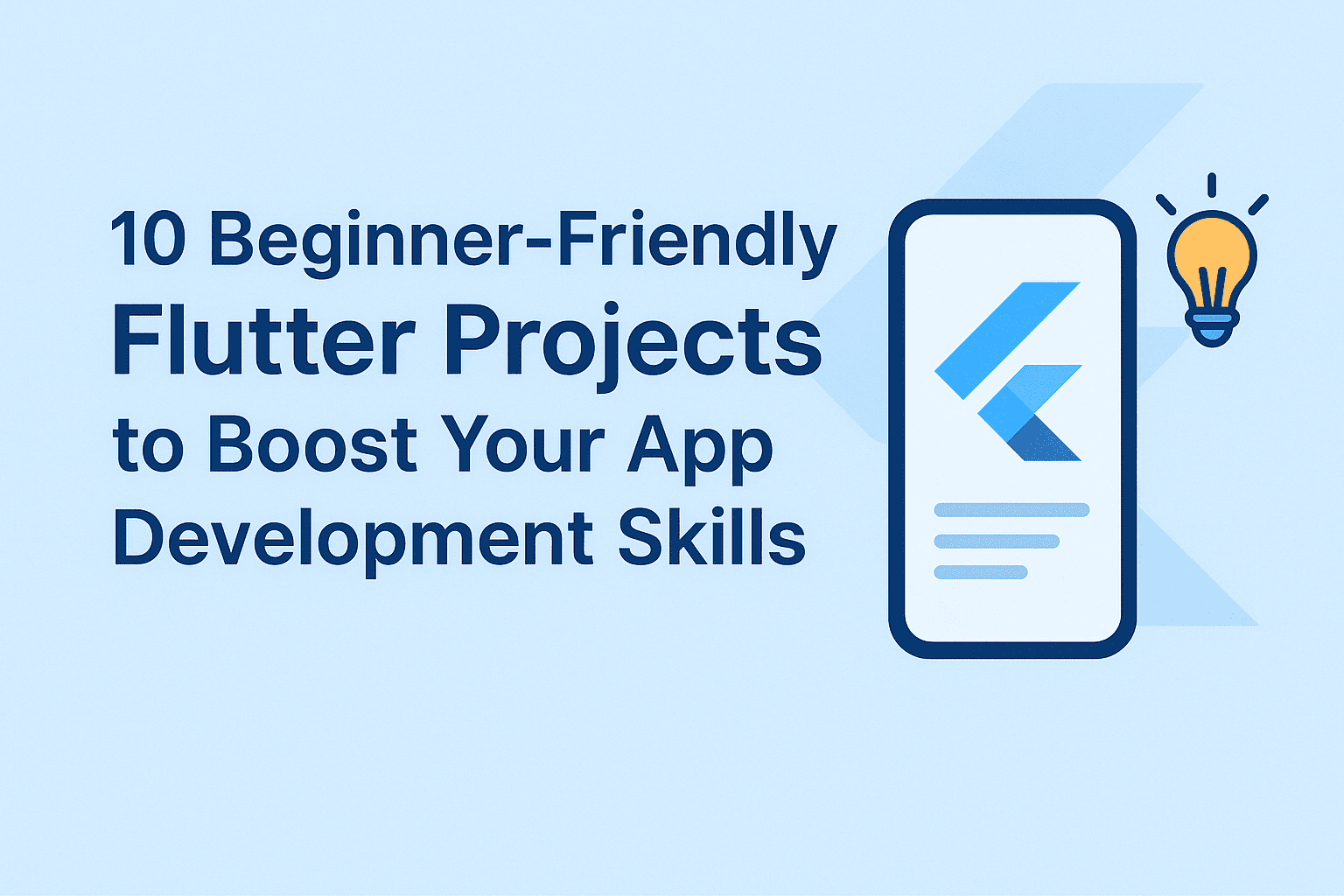
[…] you’ve mastered beginner apps, the next step is to challenge yourself with intermediate Flutter projects. These projects will […]