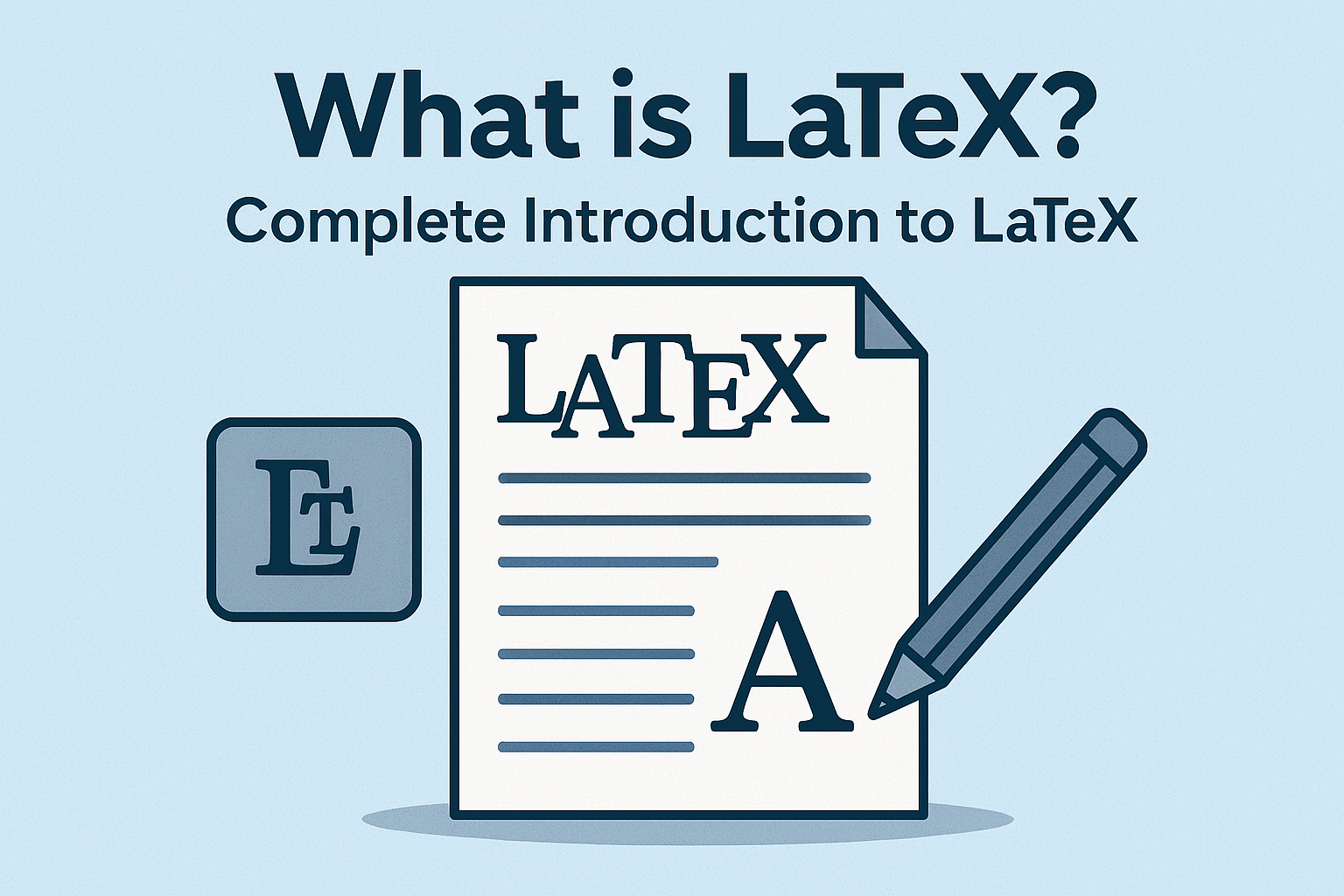LaTeX has revolutionized how professionals create documents, becoming the industry standard for academic papers, scientific publications, and technical documentation. If you’ve encountered beautifully formatted research papers with perfect mathematical equations and consistent typography, chances are they were created using LaTeX. This comprehensive guide explains everything you need to know about LaTeX and why it has become essential for serious document creation.
What is LaTeX?
LaTeX (pronounced “LAH-tech” or “LAY-tech”) is a powerful document preparation system designed for producing high-quality typeset documents. Unlike traditional word processors where you see the final result as you type (WYSIWYG – What You See Is What You Get), LaTeX uses a markup-based approach where you write content with formatting commands, then compile it to produce the final document.
Think of LaTeX as the HTML and CSS of document creation. Just as web developers write HTML code that browsers render into websites, LaTeX users write markup code that the LaTeX system processes to generate perfectly formatted PDF documents with professional typography, consistent styling, and precise layout control.
The system was created by Leslie Lamport in the 1980s as a simplified interface to Donald Knuth’s TeX typesetting system. The name “LaTeX” comes from combining Lamport’s surname with TeX, creating “Lamport TeX.” Today, LaTeX remains the most widely used implementation of TeX, powering millions of academic papers, books, and professional documents worldwide.
The LaTeX Philosophy: Content vs Presentation
The fundamental philosophy behind LaTeX centers on separating content creation from visual formatting. This approach differs dramatically from traditional word processors where writers constantly switch between writing and formatting modes, often getting distracted by visual adjustments instead of focusing on content quality.
In LaTeX, you write your content using logical markup that describes the structure and meaning of your text rather than its visual appearance. For example, instead of manually making text bold and large for a heading, you use a \section{}command that tells LaTeX “this is a section heading.” The system then applies consistent formatting rules to make all section headings look identical throughout your document.
This separation offers profound advantages. Your documents maintain perfect consistency regardless of length or complexity. Cross-references, citations, and numbering update automatically when you add, remove, or rearrange content. The final output always meets professional publishing standards without manual formatting adjustments.
How Does LaTeX Work?
Understanding LaTeX’s workflow helps clarify why it’s so powerful for professional document creation, despite having a different approach than traditional word processors.
The LaTeX Document Creation Process
Step 1: Write Source Code You begin by creating a plain text file with .tex extension containing your content and LaTeX commands. This source file includes both your actual text and markup commands that describe document structure, formatting, and special elements like equations or tables.
Step 2: Compilation The LaTeX engine reads your source file and processes all commands, resolving references, generating bibliographies, positioning figures, and applying formatting rules. During compilation, LaTeX makes multiple passes through your document to resolve all cross-references and optimize layout.
Step 3: Output Generation The final step produces a perfectly formatted PDF document with professional typography, precise positioning, and consistent styling throughout. This PDF looks identical regardless of what computer or software is used to view it.
Step 4: Iteration If you need changes, you edit the source file and recompile. LaTeX automatically handles all formatting adjustments, reference updates, and layout optimization without manual intervention.
LaTeX vs Traditional Word Processors
The differences between LaTeX and word processors like Microsoft Word reflect fundamentally different approaches to document creation.
Document Stability: Word processor documents can experience formatting corruption, especially with complex layouts or when opened on different computers. LaTeX documents remain perfectly stable because formatting is generated fresh during each compilation.
Mathematical Content: LaTeX renders mathematical equations with publication-quality typography that seamlessly integrates with surrounding text. Word processors often struggle with complex mathematical notation, producing inconsistent results that require extensive manual adjustment.
Large Document Handling: LaTeX efficiently manages documents of any size, from short papers to 500-page books, without performance degradation. Word processors often become slow and unstable with very large documents containing many figures, tables, or cross-references.
Professional Typography: LaTeX uses sophisticated algorithms for letter spacing, word spacing, and line breaking that produce visually superior results compared to word processors. The system automatically handles typographic details like ligatures, kerning, and hyphenation.
Version Control: LaTeX source files are plain text, making them perfect for version control systems like Git. You can track changes precisely, merge contributions from multiple authors, and maintain complete document history. Binary word processor files make detailed version tracking difficult or impossible.
LaTeX vs Microsoft Word: A Detailed Comparison
The choice between LaTeX and Microsoft Word often depends on your specific needs, but understanding their relative strengths helps make informed decisions.
When LaTeX Excels Over Word
Mathematical and Scientific Content: LaTeX’s mathematical typesetting capabilities far exceed anything available in Word. Complex equations, chemical formulas, and scientific notation render beautifully with simple markup commands. Word’s equation editor, while improved in recent versions, still produces inferior results that often require extensive manual adjustment.
Document Consistency: LaTeX automatically maintains consistent formatting throughout documents of any length. Section headings, figure captions, and reference formatting remain identical across hundreds of pages without manual intervention. Word documents often develop formatting inconsistencies, especially when multiple people contribute or when content is copied from various sources.
Cross-Reference Management: LaTeX automatically manages cross-references to figures, tables, sections, and equations. When you add new content that changes numbering, all references update automatically during compilation. Word’s cross-reference features exist but are less robust and more prone to breaking.
Bibliography and Citation Management: LaTeX integrates seamlessly with reference management systems like BibTeX, automatically formatting citations and bibliographies according to any academic style. While Word supports similar features through plugins, the integration is often less seamless and more error-prone.
Professional Publishing: Academic journals, technical publishers, and scientific organizations often prefer or require LaTeX submissions. Many journals provide LaTeX templates that ensure submissions meet exact formatting specifications, eliminating the guesswork involved in manual formatting.
When Word Might Be Preferable
Collaborative Editing: Word’s track changes and commenting features make it excellent for collaborative editing workflows where multiple people need to review and suggest changes. While LaTeX supports collaboration through version control systems, this approach requires more technical knowledge.
Visual Feedback: Word’s WYSIWYG interface provides immediate visual feedback, making it easier for users who prefer to see formatting results as they work. LaTeX’s compile-preview cycle takes longer and requires adjusting to a different workflow.
Learning Curve: Word is familiar to most users and requires no special training for basic document creation. LaTeX requires learning markup syntax and commands, representing a significant initial investment in time and effort.
Simple Documents: For basic letters, memos, or simple reports without complex formatting requirements, Word’s simplicity and speed can be advantageous over LaTeX’s more elaborate workflow.
The History and Evolution of LaTeX
Understanding LaTeX’s development provides insight into why it became the standard for professional document preparation in academic and scientific fields.
The TeX Foundation
LaTeX builds upon TeX, a typesetting system created by Donald Knuth starting in 1977. Knuth, a computer scientist at Stanford University, became frustrated with the declining quality of mathematical typesetting in his books. He decided to create a system that could produce typography matching the best traditional typesetting while being precise enough for mathematical content.
TeX introduced revolutionary concepts including sophisticated algorithms for line breaking, page breaking, and spacing that produce visually superior results compared to simpler approaches. Knuth spent nearly a decade perfecting TeX, creating a system that remains remarkably stable and powerful decades later.
LaTeX’s Simplification
While TeX provided incredible typographic capabilities, its low-level command structure made it difficult for most users to master. Leslie Lamport recognized this challenge and created LaTeX in the early 1980s as a higher-level interface to TeX’s power.
LaTeX introduced logical markup concepts that separated content structure from visual presentation. Instead of specifying exact formatting details, users could indicate document structure (sections, lists, references) and let LaTeX handle the visual implementation. This approach made professional typesetting accessible to researchers, academics, and technical writers without requiring deep typographic expertise.
Modern LaTeX Development
LaTeX continues evolving to meet contemporary needs while maintaining compatibility with decades of existing documents. Recent developments include improved Unicode support, better integration with modern fonts, enhanced graphics capabilities, and tools for creating interactive PDF documents.
The LaTeX3 project represents ongoing efforts to modernize LaTeX’s underlying architecture while preserving the stable, reliable experience users depend upon. These improvements focus on enhanced programming capabilities, better error reporting, and more consistent command interfaces.
Why LaTeX Matters in 2025
Despite being decades old, LaTeX remains more relevant than ever for professional document creation, with several factors contributing to its continued importance.
Academic and Research Requirements
Universities worldwide expect graduate students to use LaTeX for dissertations and theses. Academic journals in mathematics, physics, computer science, and engineering often prefer or require LaTeX submissions. This widespread adoption means that learning LaTeX becomes essential for anyone pursuing advanced study or research careers in technical fields.
Many funding agencies and research institutions have standardized on LaTeX for grant proposals, technical reports, and research documentation. Familiarity with LaTeX becomes a professional requirement rather than just a technical preference.
Publishing Industry Standards
Technical book publishers, academic presses, and scientific publishing companies rely heavily on LaTeX for producing high-quality publications. Authors who submit manuscripts in LaTeX often experience smoother publication processes with fewer formatting issues and faster time to publication.
The precision and consistency that LaTeX provides become crucial when producing books, journals, or technical documentation where professional appearance and accuracy are paramount.
Digital Age Advantages
LaTeX’s plain text format makes it ideal for modern collaborative workflows using version control systems. Research teams can collaborate effectively on complex documents, tracking changes precisely and merging contributions seamlessly. This capability becomes increasingly valuable as research becomes more collaborative and distributed.
The rise of automated document generation and template-based publishing makes LaTeX’s programmable nature a significant advantage. Organizations can create sophisticated document templates that automatically generate reports, proposals, or publications with consistent formatting and up-to-date content.
Common LaTeX Misconceptions
Several misconceptions about LaTeX persist, often preventing people from exploring its capabilities or making informed decisions about when to use it.
“LaTeX is Too Difficult to Learn”
While LaTeX has a learning curve, modern tools and resources make it much more accessible than many people believe. Online editors like Overleaf eliminate installation complexity and provide real-time preview capabilities. Comprehensive templates for common document types mean you can start producing professional results while gradually learning more advanced features.
The initial investment in learning LaTeX pays dividends quickly, especially for anyone who regularly creates formal documents. Once you master basic concepts, creating new documents becomes faster and more efficient than traditional word processing for many types of content.
“LaTeX is Only for Mathematics”
Although LaTeX excels at mathematical typesetting, it’s equally powerful for documents with minimal mathematical content. Novels, business reports, presentations, and even letters can benefit from LaTeX’s superior typography and consistent formatting. Many non-academic professionals use LaTeX for resumes, contracts, and corporate documentation.
“LaTeX Documents All Look the Same”
This misconception stems from seeing many academic papers that use similar default styles. LaTeX is highly customizable, supporting unlimited design possibilities through custom document classes, packages, and styling commands. Professional publishers use LaTeX to create visually diverse books, magazines, and reports with unique designs.
“LaTeX is Obsolete in the Modern Era”
Far from being obsolete, LaTeX continues growing in popularity as more people discover its advantages for professional document creation. The system’s stability, power, and precision make it increasingly valuable as document quality standards rise and collaborative workflows become more sophisticated.
Getting Started: Is LaTeX Right for You?
Determining whether LaTeX fits your needs requires honestly evaluating your document creation requirements, technical comfort level, and long-term goals.
LaTeX is Ideal If You:
- Regularly create documents with mathematical content, scientific notation, or complex formatting
- Need consistent, professional-looking documents that meet publishing standards
- Work on long documents like theses, reports, or books where automatic cross-referencing and citation management provide significant value
- Collaborate with others using version control systems or need precise change tracking
- Want to focus on content creation rather than formatting details
- Work in academic, scientific, or technical fields where LaTeX is expected or preferred
Consider Alternatives If You:
- Primarily create simple documents like basic letters, memos, or informal reports
- Need immediate visual feedback and prefer WYSIWYG editing
- Work in collaborative environments where others are unfamiliar with LaTeX
- Have urgent deadlines that don’t allow time for learning new tools
- Create documents that require extensive visual design or non-standard layouts
The Learning Investment
Learning LaTeX requires initial time investment, but the learning curve is gentler than many people expect. Most users can create basic documents within a few hours and become proficient with common features within a few weeks of regular use. Advanced features can be learned gradually as needed.
The key to successful LaTeX adoption is starting with realistic expectations and gradually building skills. Begin with simple documents using templates, then progressively add complexity as you become more comfortable with the system.
Conclusion
LaTeX represents a fundamentally different approach to document creation that prioritizes quality, consistency, and long-term maintainability over immediate visual feedback. While this approach requires initial learning investment, the benefits become apparent quickly for anyone who regularly creates professional documents.
Understanding what LaTeX is and how it differs from traditional word processors helps you make informed decisions about when and how to use this powerful system. Whether you’re a student beginning graduate studies, a researcher preparing publications, or a professional who values document quality, LaTeX offers capabilities that can transform your document creation process.
The decision to learn LaTeX should be based on your specific needs and long-term goals. For many users in academic, scientific, and technical fields, LaTeX becomes an indispensable tool that improves both the efficiency of document creation and the quality of final results.
Modern tools and resources have made LaTeX more accessible than ever, removing traditional barriers to adoption. Online editors, comprehensive templates, and extensive community support mean there has never been a better time to explore what LaTeX can offer for your document creation needs.
For more content check out Deadloq . Thank you!!