Introduction: Why Master LaTeX for Mathematical Typesetting?
Are you struggling to create professional-quality mathematical equations for your academic or scientific papers? The quality of your document relies on impeccable formatting. LaTeX math commands offer unparalleled capability, surpassing any other document preparation system for typesetting mathematics. This comprehensive guide serves as your definitive cheatsheet, covering every essential notation command—from basic arithmetic operators to advanced LaTeX equations and specialized symbols.
Mastering these commands is crucial for proper mathematical formatting in any serious academic document.
Table of Contents
- Understanding LaTeX Mathematical Structure
- Basic Math Environments (Inline & Display)
- Essential Mathematical Operators
- Greek Letters and Symbols
- Mathematical Functions and Calculus Operations
- Set Theory and Logic Symbols
- Advanced Math Environments (Alignment & Matrices)
Understanding LaTeX Mathematical Structure
LaTeX mathematical typesetting operates in specialized math environments, which ensure proper spacing, alignment, and typography. The fundamental distinction for any user is:
| Type | Command Example | Use Case |
| Inline Math | $\alpha + \beta$ | Mathematical expressions within text paragraphs. |
| Display Math | \[E = mc^2\] | Standalone mathematical expressions on separate lines. |
Understanding this distinction is crucial for proper rendering.
Basic Math Environments
Inline Math Commands
Integrate seamlessly with surrounding text using these methods:
- Primary method:
$x + y = z$ - Alternative method:
\(x + y = z\)
Display Math Commands (Standalone Equations)
Use these to create standalone, well-formatted equations:
- Preferred Unnumbered:
\[x + y = z\] - Numbered Equation:
\begin{equation} E = mc^2 \end{equation} - Unnumbered Equation:
\begin{equation*} F = ma \end{equation*}
Essential Mathematical Operators
Basic Arithmetic, Superscripts, and Subscripts
LaTeX provides comprehensive operators for all mathematical needs, ensuring clarity and professionalism.
| Operator | LaTeX Command | Result Example |
| Multiplication (Dot) | x \cdot y | x⋅y |
| Multiplication (Cross) | x \times y | x×y |
| Division Symbol | x \div y | x÷y |
| Fraction | \frac{x}{y} | yx |
| Exponent/Superscript | x^2 or x^{10} | x2 or x10 |
| Subscript | x_1 or x_{sub} | x1 or xsub |
Root and Power Commands
- Square root:
\sqrt{x} - nth root:
\sqrt[n]{x} - Complex exponent:
x^{a+b} - Complex subscript:
x_{i,j}
Comparison and Relation Operators
These symbols are fundamental in defining relationships between mathematical quantities:
| Operator | LaTeX Command | Operator | LaTeX Command |
| Not equal | x \neq y | Less than or equal | x \leq y (≤) |
| Approximately equal | x \approx y | Greater than or equal | x \geq y (≥) |
| Equivalent | x \equiv y | Proportional to | x \propto y |
Greek Letters and Symbols
Greek letters are foundational elements used extensively throughout science and engineering literature.
| Case | Examples of Commands |
| Lowercase | \alpha, \beta, \delta, \lambda, \pi, \omega |
| Uppercase | \Gamma, \Delta, \Theta, \Lambda, \Pi, \Sigma |
Note: Not all Greek letters have a distinct uppercase command, as many are visually identical to Latin letters (e.g., A, B, E, Z, H, I, K, M, N, O, P, T, Y, X).
Mathematical Functions and Calculus Operations
LaTeX math commands include predefined functions that format correctly with proper spacing.
Trigonometric and Logarithmic Functions
- Trigonometry:
\sin x,\cos x,\tan x - Inverse Trig:
\arcsin x,\arctan x - Hyperbolic:
\sinh x,\cosh x - Logarithms:
\log x,\ln x(natural log),\exp x(exponential function) - Log Base:
\log_2 x(Logarithm with subscript base)
Limits, Integrals, and Summation
These are the core calculus commands:
- Limit Notation:
\lim_{x \to 0} f(x) - Integral:
\int f(x) dx - Definite Integral:
\int_a^b f(x) dx - Summation:
\sum_{i=1}^n x_i - Product:
\prod_{i=1}^n x_i - Partial Derivative:
\partial
Set Theory and Logic Symbols
For mathematical logic and set theory, specialized notation ensures accuracy:
Set Operations
- Element of:
\in - Not element of:
\notin - Subset:
\subset - Union:
\cup - Intersection:
\cap - Empty Set:
\emptyset
Logic Symbols
- For all (Universal Quantifier):
\forall - There exists (Existential Quantifier):
\exists - Logical AND:
\land - Logical OR:
\lor - Implies:
\implies(⟹) - If and only if:
\iff(⟺)
Advanced Math Environments
Complex mathematical expressions require sophisticated environments for alignment and grouping.
Aligned Equations
Use the align environment for multi-line equations where alignment is necessary (e.g., at the equals sign).
\begin{align}
x &= y + z \\ % The & sets the alignment point
a &= b + c
\end{align}
Tip: Use align* for unnumbered aligned equations.
Matrices and Vectors
LaTeX matrix commands provide various bracket styles for clear representation of vectors and matrices.
| Matrix Type | LaTeX Environment | Bracket Type |
| Basic | \begin{matrix} | None |
| Parentheses | \begin{pmatrix} | ( ) |
| Square Brackets | \begin{bmatrix} | [ ] |
| Determinant | \begin{vmatrix} |
Matrix Operations: A^T (Transpose), A^{-1} (Inverse), \det(A) (Determinant).
Best Practices for Mathematical Typesetting
To ensure your document meets the highest academic and scientific standards:
- Use Appropriate Environments: Always choose the correct math environment (
$,\[,\begin{equation},\begin{align}) based on whether the expression is inline, displayed, numbered, or requires alignment. - Ensure Consistent Notation: Establish and maintain consistent mathematical notation throughout.
- Use
\textin Math Mode: When adding explanatory text inside an equation, use\text{...}(requiresamsmathpackage) to ensure proper spacing and font. - Package Dependencies: Always include essential packages like
\usepackage{amsmath},\usepackage{amssymb}, and\usepackage{amsfonts}for full mathematical functionality.
Conclusion: Master LaTeX for Superior Mathematical Typography
Mastering these essential LaTeX math commands is the key to creating documents with superior mathematical typography. By leveraging the power of environments like align and utilizing the vast library of symbols (from \alpha to \nabla), you ensure your mathematical expressions are formatted correctly, beautifully, and meet the highest academic standards.
Ready to create your next professional document? Explore our advanced tutorials on tables, figures, and custom commands!
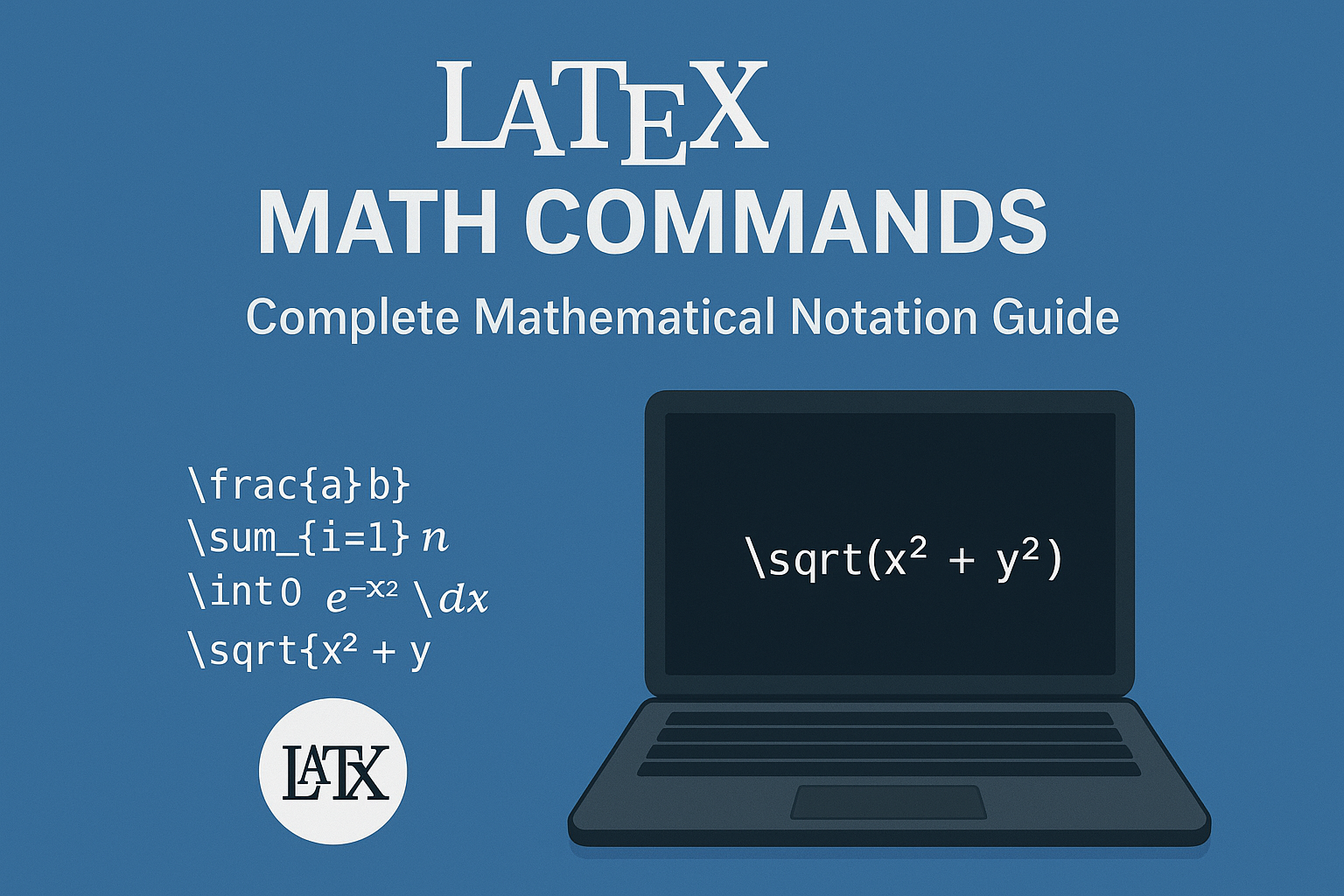
[…] more LaTeX tutorials covering Tables, Images, and Math commands, visit Deadloq. Thank […]