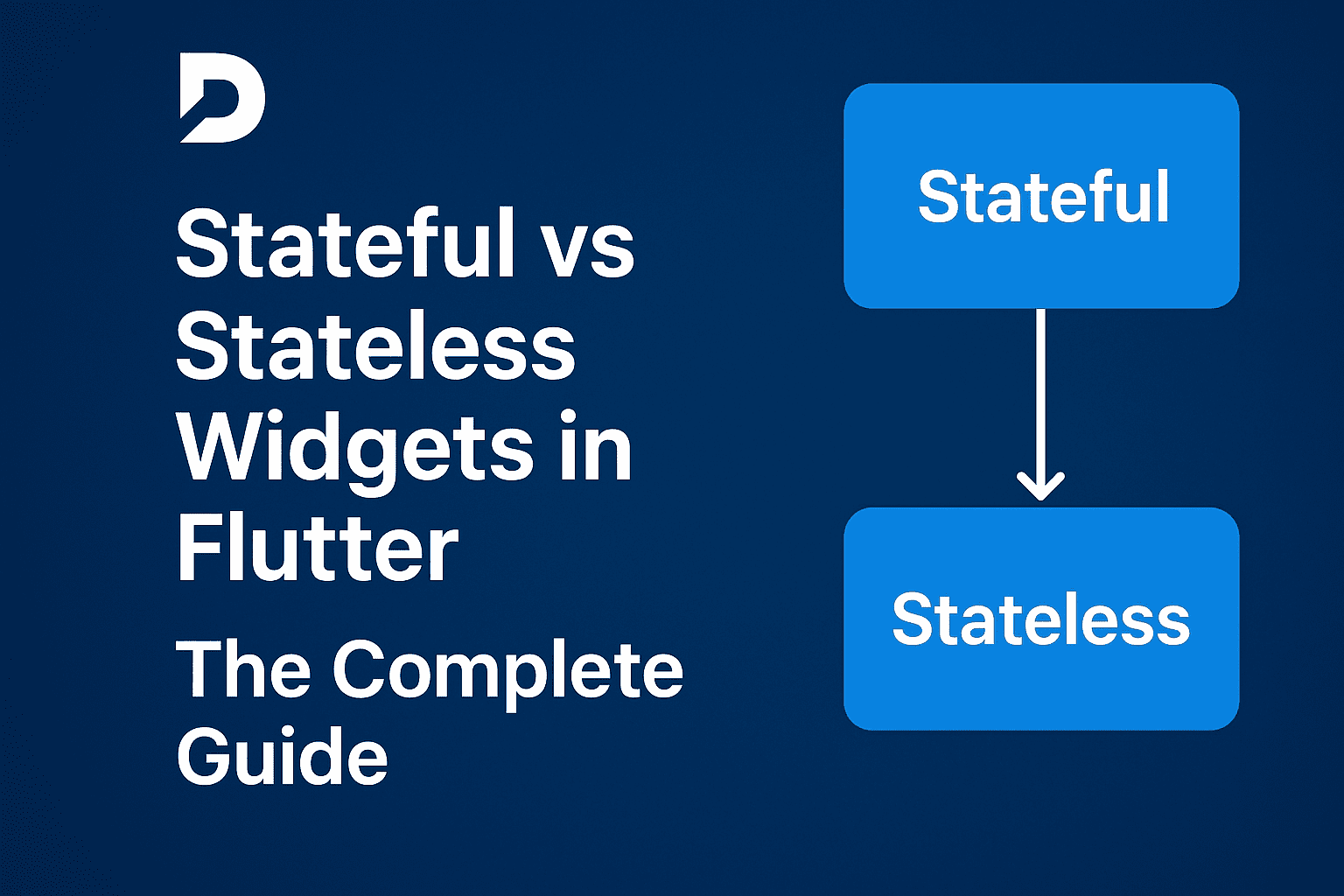Flutter beginners get confused about Stateful vs Stateless widgets — but the real problem isn’t understanding the difference. It’s using them wrong in production.
Last month, I spent three days debugging why our Flutter app was dropping frames on mid-range Android devices. The culprit? I had made nearly every widget StatefulWidget because, well, “I might need state later.” That decision cost us 15 FPS and a lot of embarrassment during our demo to stakeholders.
Let me save you from making the same mistakes I did.
The Real Talk Nobody Gives You
When you’re getting started with Flutter, everyone tells you about Stateless vs Stateful widgets. But here’s what they don’t tell you: most of your widgets should be Stateless. (If you ever want the official definition, the official Flutter widgets documentation explains this well.)
I’ve reviewed probably 50+ Flutter apps from developers on our team, and the pattern is always the same—new developers make everything Stateful “just in case.” It’s like buying an SUV when you need to haul furniture once a year. Wasteful.
After building several production apps, I’ve learned exactly when each widget type actually matters. Let me break it down the way I wish someone had explained it to me.
My Mental Model That Actually Works
Forget the textbook definitions for a second. Here’s how I think about it:
Stateless Widget = A billboard. It shows information, but it can’t change itself. Someone else has to put up a new billboard if the message needs updating.
Stateful Widget = A digital display board. It can update its own content in real-time based on what’s happening.
Everything in Flutter is a widget—your buttons, text, images, even the invisible layout containers. The only question is: does this thing need to remember and change something?
When I Use Stateless (Probably More Than You Think)
1. Display Components That Just… Display
class ProductCard extends StatelessWidget {
final String productName;
final double price;
final String imageUrl;
const ProductCard({
Key? key,
required this.productName,
required this.price,
required this.imageUrl,
}) : super(key: key);
@override
Widget build(BuildContext context) {
return Card(
child: Column(
children: [
Image.network(imageUrl),
Text(productName, style: Theme.of(context).textTheme.titleLarge),
Text('\$${price.toStringAsFixed(2)}'),
],
),
);
}
}
This ProductCard receives data from its parent and displays it. No interaction tracking, no changing values, no drama. When the parent gives it new data, Flutter rebuilds it with the new values automatically.
I use this pattern for:
- Product listings in our e-commerce app
- User profile display cards
- Blog post previews
- Notification cards
2. The Magic of Const Constructors
Here’s something that actually improved our app performance measurably:
class AppLogo extends StatelessWidget {
const AppLogo({Key? key}) : super(key: key);
@override
Widget build(BuildContext context) {
return const Image(image: AssetImage('assets/logo.png'));
}
}
That const keyword? It lets Flutter reuse the same widget instance instead of creating new ones. In a scrolling list with 100 items, this made the difference between smooth 60 FPS and janky 45 FPS on a Pixel 4a.
If you’re serious about Flutter layouts, understanding const constructors is non-negotiable.
3. All Your Layout Widgets
Your Container, Row, Column, Padding—unless they’re doing something interactive, keep them Stateless. I once made an entire layout Stateful for no reason and spent an afternoon debugging why my app felt sluggish.
When I Actually Need Stateful Widgets
1. Forms (The Obvious One)
class LoginForm extends StatefulWidget {
const LoginForm({Key? key}) : super(key: key);
@override
State<LoginForm> createState() => _LoginFormState();
}
class _LoginFormState extends State<LoginForm> {
final _emailController = TextEditingController();
final _passwordController = TextEditingController();
bool _isLoading = false;
String? _errorMessage;
@override
void dispose() {
// Learn from my mistake: I forgot this once and our app had memory leaks
_emailController.dispose();
_passwordController.dispose();
super.dispose();
}
Future<void> _handleLogin() async {
setState(() {
_isLoading = true;
_errorMessage = null;
});
try {
// Your login logic
await Future.delayed(Duration(seconds: 2));
} catch (e) {
setState(() => _errorMessage = "Login failed. Please try again.");
} finally {
setState(() => _isLoading = false);
}
}
@override
Widget build(BuildContext context) {
return Column(
children: [
if (_errorMessage != null)
Text(_errorMessage!, style: TextStyle(color: Colors.red)),
TextField(
controller: _emailController,
decoration: InputDecoration(labelText: 'Email'),
enabled: !_isLoading,
),
TextField(
controller: _passwordController,
decoration: InputDecoration(labelText: 'Password'),
obscureText: true,
enabled: !_isLoading,
),
ElevatedButton(
onPressed: _isLoading ? null : _handleLogin,
child: _isLoading
? CircularProgressIndicator(color: Colors.white)
: Text('Login'),
),
],
);
}
}
See how we’re tracking _isLoading and _errorMessage? That state changes based on user actions. Classic Stateful territory.
2. Interactive UI Elements
I made a critical mistake once: created a “favorite” button as Stateless and managed its state from the parent. It worked, but caused the entire product list to rebuild every time someone tapped a heart icon. Battery drain city.
Moving the state into the button itself fixed everything:
class FavoriteButton extends StatefulWidget {
final String productId;
const FavoriteButton({Key? key, required this.productId}) : super(key: key);
@override
State<FavoriteButton> createState() => _FavoriteButtonState();
}
class _FavoriteButtonState extends State<FavoriteButton> {
bool _isFavorited = false;
void _toggleFavorite() {
setState(() => _isFavorited = !_isFavorited);
// Save to backend/local storage
}
@override
Widget build(BuildContext context) {
return IconButton(
icon: Icon(_isFavorited ? Icons.favorite : Icons.favorite_border),
color: _isFavorited ? Colors.red : Colors.grey,
onPressed: _toggleFavorite,
);
}
}
Use Stateful for:
- Toggle buttons and checkboxes
- Expandable cards
- Quantity selectors
- Like/favorite buttons
- Tab controllers
The Mistakes That Cost Me Time (and FPS)
Mistake #1: “I’ll Just Make Everything Stateful”
My first Flutter app had 87 widgets. I made 71 of them Stateful. Why? Because “what if I need state later?”
The app ran at 40-45 FPS on a mid-range device. After converting unnecessary Stateful widgets to Stateless, we hit consistent 58-60 FPS. The lesson? Start Stateless, convert only when needed.
Mistake #2: Forgetting dispose()
class _TimerScreenState extends State<TimerScreen> {
late Timer _timer;
int _seconds = 0;
@override
void initState() {
super.initState();
_timer = Timer.periodic(Duration(seconds: 1), (timer) {
setState(() => _seconds++);
});
}
@override
void dispose() {
_timer.cancel(); // I forgot this in v1.0. Users complained about battery drain.
super.dispose();
}
@override
Widget build(BuildContext context) {
return Text('$_seconds seconds');
}
}
If you create controllers, timers, streams, or subscriptions in initState(), you must clean them up in dispose(). No exceptions. I learned this the hard way when users started reporting battery drain.
Mistake #3: Calling setState() in build()
This creates an infinite loop and will crash your app:
// This is career-limiting code. Don't do it.
@override
Widget build(BuildContext context) {
setState(() {}); // ❌ Infinite rebuild loop
return Text('Hello');
}
I saw a junior dev do this once. The app froze, the simulator got hot, and we all learned a valuable lesson about the Flutter render cycle.
Mistake #4: Heavy Computations in setState()
// Bad: Blocking the UI thread
class _DataProcessorState extends State<DataProcessor> {
List<ProcessedData> results = [];
void _processData() {
setState(() {
// This freezes the UI for 3 seconds on large datasets
results = heavyDataProcessing(rawData);
});
}
}
// Good: Use compute() for heavy work
class _DataProcessorState extends State<DataProcessor> {
List<ProcessedData> results = [];
bool _isProcessing = false;
Future<void> _processData() async {
setState(() => _isProcessing = true);
// Runs on a separate isolate, doesn't block UI
final processed = await compute(heavyDataProcessing, rawData);
setState(() {
results = processed;
_isProcessing = false;
});
}
}
This is especially important if you’re building data analytics applications with Flutter—heavy computations should never block your UI thread.
Real Performance Numbers From Production
I did an actual A/B test on our e-commerce app’s product listing page:
Version A (Before optimization):
- 68 widgets on screen
- 45 Stateful, 23 Stateless
- Average FPS: 47 on Pixel 4a
- Noticeable frame drops during scroll
Version B (After optimization):
- Same 68 widgets
- 12 Stateful, 56 Stateless
- Average FPS: 58 on Pixel 4a
- Smooth scrolling, no drops
The change? We converted 33 widgets from Stateful to Stateless and added const constructors where possible. Simple optimization, measurable impact.
My Decision-Making Checklist
Before I write any widget, I run through these questions:
- Does this widget need to remember something? → No? Stateless.
- Will users interact with it expecting it to change? → Yes? Stateful.
- Does it only display data from parent? → Definitely Stateless.
- Am I creating controllers or subscriptions? → Stateful + remember dispose()!
- Could this be const? → Make it const for free performance.
When to Graduate Beyond setState()
Once your app grows beyond 5-6 screens, you’ll probably need proper state management. I personally use Provider for most projects now, but understanding Stateful vs Stateless is still crucial.
Why? Because even with Provider or Bloc, you’re still creating widgets. Knowing when to make them Stateful vs Stateless affects your app’s performance regardless of which state management solution you choose.
If you’re working on a large app, consider checking out navigation and routing strategies to structure your app better.
Quick Reference for Real Scenarios
Use Stateless for:
- Company logos and brand images
- Static text labels and headings
- Product cards in lists (just displaying)
- Layout widgets (Container, Row, Column, Stack)
- Icons that don’t change
- Profile pictures
- Price tags and labels
Use Stateful for:
- Text input fields
- Checkboxes and radio buttons
- Loading indicators during API calls
- Counters and timers
- Toggle switches
- Favorite/like buttons
- Expandable sections
- Form validation states
Platform-Specific Considerations
If you’re building for both platforms, remember that Material vs Cupertino widgets can affect your state management decisions. iOS users expect certain behaviors that might require different state handling than Android.
The Bottom Line
After three years of Flutter development and several production apps, here’s what matters:
Start with Stateless. Convert to Stateful only when you need to track changing data. Use const constructors everywhere you can. Always clean up in dispose(). Keep setState() calls as low in the widget tree as possible.
That’s it. You don’t need to overthink this.
I wasted weeks overthinking widget choices when I started. Don’t be like early-me. Build something, measure performance, optimize if needed.
And remember—you can always convert between them. Flutter’s hot reload makes this painless during development.
Try It Yourself
Here are three exercises I give to developers learning Flutter:
Exercise 1 – Counter App: Build a simple counter with both widget types. One StatelessWidget for the app title, one StatefulWidget for the counter. Try to update the title—notice how it stays the same until you pass new data from the parent.
Exercise 2 – Like Button: Create a like button that changes color when tapped. First, try managing state from the parent (you’ll see unnecessary rebuilds). Then move state into the button itself (much better).
Exercise 3 – Login Form: Build a real login form with email/password fields, validation, and loading states. This will force you to understand how state flows through a complex widget tree.
Common Questions I Get Asked
“Can I convert StatelessWidget to StatefulWidget later?”
Yes! VSCode and Android Studio both have quick-fix tools that do this automatically. Hit Option/Alt + Enter on the widget name and select “Convert to StatefulWidget.”
“Does StatefulWidget actually use that much more memory?”
In practice? Not really. The difference is negligible unless you have thousands of them. Performance impact from unnecessary rebuilds is the real concern, not memory.
“Should I use setState() or a state management library?”
For simple screens and local widget state, setState() is fine. When state needs to be shared across multiple screens or you have complex business logic, graduate to Provider, Riverpod, or Bloc. Don’t overcomplicate early.
“What about those ‘Seven deadly mistakes’ articles?”
Speaking of mistakes, I wrote a guide on the top 7 Flutter mistakes beginners make. Spoiler: overusing Stateful widgets is #2.
Where to Go From Here
Now that you understand the foundations:
- Practice with real widgets: Check out my guide on essential Flutter UI widgets like Text, Image, Icon, and Button
- Learn about lifecycle: Understanding initState() and dispose() deeply will save you debugging time
- Study state management: Once you’re comfortable, explore Provider or Bloc
- Build something: Theory only takes you so far. Build a beginner Flutter project and learn by doing
The truth is, you’ll get this wrong sometimes. I still make the wrong choice occasionally. But with hot reload, fixing it takes seconds, not hours.
Now stop reading and go build something. You’ve got this.
Found this helpful? I write about Flutter development patterns I actually use in production apps. Check out more guides at Deadloq .