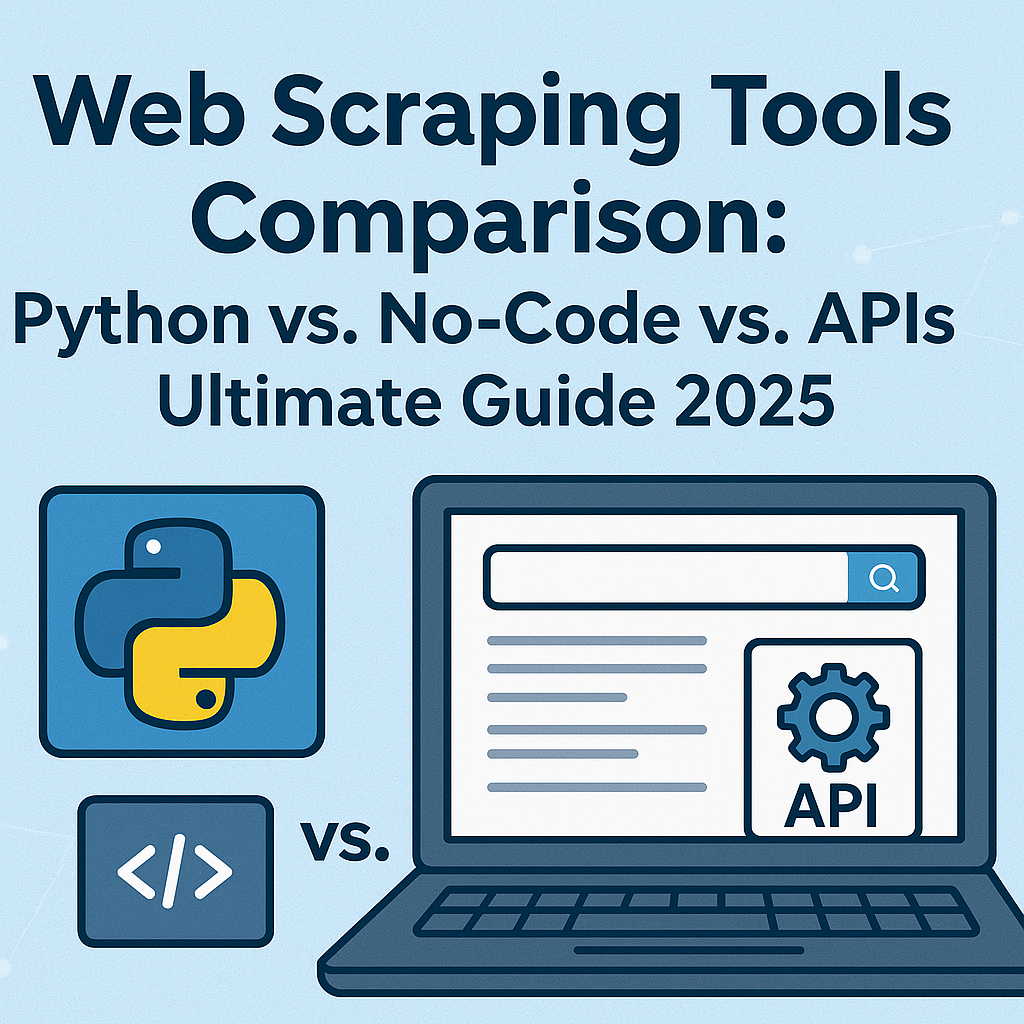Choosing the right web scraping tool can make the difference between a successful data extraction project and endless frustration. With dozens of options available, from Python libraries to no-code platforms and managed APIs, understanding the strengths and limitations of each approach is crucial for making informed decisions.
This comprehensive comparison guide examines the leading web scraping tools across different categories, helping you select the perfect solution for your specific needs, technical background, and project requirements.
Python-Based Web Scraping Libraries
Python has dominated the web scraping landscape due to its simplicity, extensive ecosystem, and powerful libraries specifically designed for data extraction tasks.
Beautiful Soup: The Beginner’s Choice
Overview Beautiful Soup stands as the most accessible entry point into Python web scraping, offering an intuitive API that makes HTML parsing feel natural and straightforward.
Strengths:
- Extremely beginner-friendly syntax that reads like plain English
- Excellent documentation with numerous examples and tutorials
- Robust HTML parsing that handles malformed or broken HTML gracefully
- Small learning curve for developers new to web scraping
- Integrates seamlessly with the requests library for complete scraping solutions
- Active community support with extensive online resources
Limitations:
- Performance limitations when processing large volumes of data
- Lacks built-in features for handling JavaScript-heavy websites
- No built-in support for concurrent processing or advanced scaling
- Limited functionality for complex scraping workflows
- Requires additional libraries for advanced features like proxy rotation or session management
Best Use Cases: Beautiful Soup excels in scenarios involving simple, static websites where performance isn’t the primary concern. It’s perfect for learning web scraping fundamentals, one-time data extraction projects, prototyping scraping ideas, and situations where code readability and maintainability are more important than raw performance.
Pricing: Free and open-source
Scrapy: The Professional Framework
Overview Scrapy represents a comprehensive, production-ready framework designed for large-scale web scraping projects that require robustness, performance, and advanced features.
Strengths:
- High-performance asynchronous architecture that handles thousands of concurrent requests
- Built-in support for handling common challenges like duplicate detection, retry logic, and error handling
- Extensive middleware system for customizing request/response processing
- Built-in export capabilities for multiple formats (JSON, CSV, XML, databases)
- Robust spider management and deployment tools
- Comprehensive logging and monitoring capabilities
- Active development with regular updates and security patches
Limitations:
- Steeper learning curve compared to simpler libraries
- Can be overkill for small, simple scraping projects
- Requires understanding of asynchronous programming concepts
- More complex setup and configuration for basic use cases
- Documentation can be overwhelming for beginners
Best Use Cases: Scrapy shines in enterprise-level projects requiring high performance, complex data pipelines, large-scale concurrent scraping, robust error handling, and professional deployment requirements. It’s ideal for building scrapers that need to handle millions of pages or operate continuously in production environments.
Pricing: Free and open-source
Requests-HTML: The Middle Ground
Overview Requests-HTML bridges the gap between simple HTML parsing and full browser automation, offering JavaScript support within a familiar requests-like interface.
Strengths:
- Familiar API for developers already comfortable with the requests library
- Built-in JavaScript execution capabilities using PyQt5
- Simpler than full browser automation while handling dynamic content
- Good performance balance between pure HTML parsing and browser automation
- Supports both synchronous and asynchronous operations
Limitations:
- Less mature ecosystem compared to Beautiful Soup or Scrapy
- JavaScript execution can be slower and more resource-intensive than expected
- Limited browser automation capabilities compared to Selenium or Playwright
- Dependency on PyQt5 can complicate deployment in some environments
Best Use Cases: Requests-HTML works well for projects that need occasional JavaScript execution without the complexity of full browser automation. It’s suitable for scraping sites with light JavaScript usage, rapid prototyping of dynamic content scrapers, and situations where you need more power than Beautiful Soup but less complexity than Selenium.
Pricing: Free and open-source
Browser Automation Tools
When websites rely heavily on JavaScript or require complex user interactions, browser automation tools become essential for successful data extraction.
Selenium WebDriver: The Veteran
Overview Selenium has been the standard for browser automation for over a decade, offering mature, cross-browser support and extensive documentation.
Strengths:
- Mature, stable platform with extensive community support
- Supports all major browsers (Chrome, Firefox, Safari, Edge)
- Comprehensive documentation and learning resources
- Large ecosystem of plugins and extensions
- Cross-platform compatibility
- Supports multiple programming languages beyond Python
Limitations:
- Slower performance compared to newer alternatives
- Can be resource-intensive when running multiple browser instances
- Setup complexity with driver management (though tools like WebDriver Manager help)
- Sometimes unreliable with modern web applications that use complex JavaScript frameworks
Best Use Cases: Selenium remains excellent for complex user interaction simulation, cross-browser testing requirements, legacy system integration, and scenarios where maximum compatibility is essential. It’s particularly valuable when you need to support multiple browsers or integrate with existing testing infrastructure.
Pricing: Free and open-source
Playwright: The Modern Alternative
Overview Playwright represents the next generation of browser automation, built specifically for modern web applications with improved performance and reliability.
Strengths:
- Superior performance and reliability compared to Selenium
- Built-in auto-waiting mechanisms reduce timing-related issues
- Excellent support for modern JavaScript frameworks
- Network interception and modification capabilities
- Built-in support for mobile device emulation
- Parallel execution capabilities
- Modern, well-designed API
Limitations:
- Newer project with smaller community compared to Selenium
- Less extensive third-party ecosystem
- Learning curve for teams already invested in Selenium
- Some advanced features may require deeper technical knowledge
Best Use Cases: Playwright excels with modern web applications using React, Angular, or Vue.js, high-performance scraping requirements, mobile-responsive website testing, and situations requiring network traffic analysis or modification.
Pricing: Free and open-source
Puppeteer: The Node.js Champion
Overview Puppeteer provides high-level control over headless Chrome browsers, originally designed for Node.js but now available for Python through Pyppeteer.
Strengths:
- Excellent performance with Chrome/Chromium browsers
- Comprehensive Chrome DevTools Protocol integration
- Great for generating PDFs and screenshots
- Strong performance for single-page applications
- Active development backed by Google
Limitations:
- Limited to Chrome/Chromium browsers only
- Python version (Pyppeteer) less mature than Node.js original
- Smaller Python community compared to Selenium or Playwright
- Can be more complex for simple scraping tasks
Best Use Cases: Puppeteer works best when Chrome/Chromium compatibility is sufficient, PDF generation or screenshot capture is needed, performance is critical, and you’re working with Google-backed technologies.
Pricing: Free and open-source
No-Code Web Scraping Platforms
No-code solutions democratize web scraping by providing visual interfaces that enable data extraction without programming knowledge.
Octoparse: The Visual Pioneer
Overview Octoparse offers a comprehensive visual web scraping platform with point-and-click data extraction capabilities.
Strengths:
- Intuitive visual interface requiring no programming knowledge
- Built-in scheduling and automation features
- Cloud-based processing options
- Pre-built templates for popular websites
- Handles JavaScript and AJAX content automatically
- Multiple export formats including databases
- Good customer support and documentation
Limitations:
- Limited customization compared to programming solutions
- Can become expensive for large-scale operations
- Less flexibility for complex data processing requirements
- Dependence on vendor for updates and maintenance
- May struggle with highly customized or unique website structures
Best Use Cases: Octoparse excels for non-technical users needing regular data extraction, small to medium businesses without development resources, rapid prototyping of scraping ideas, and situations where time-to-market is more important than customization.
Pricing:
- Free tier: Limited features and data extraction
- Standard: $75/month
- Professional: $209/month
- Enterprise: Custom pricing
ParseHub: The Flexible Option
Overview ParseHub combines visual scraping with advanced features for handling complex websites and data structures.
Strengths:
- Handles complex websites with advanced JavaScript
- Supports conditional logic and data processing
- API access for integration with other systems
- Reasonable pricing for small to medium projects
- Good balance between ease of use and advanced capabilities
- Regular updates and feature additions
Limitations:
- Learning curve steeper than simpler visual tools
- Performance can be slower than custom-coded solutions
- Limited offline processing capabilities
- Dependency on cloud infrastructure
- May require technical knowledge for advanced features
Best Use Cases: ParseHub works well for semi-technical users who need more control than basic visual tools, projects requiring conditional logic and data processing, integration with existing business systems through APIs, and scraping complex e-commerce or social media sites.
Pricing:
- Free tier: 200 pages per run, 5 projects
- Standard: $149/month
- Professional: $499/month
- Enterprise: Custom pricing
Apify: The Developer-Friendly Platform
Overview Apify bridges the gap between no-code tools and custom development, offering both visual tools and the ability to run custom JavaScript code.
Strengths:
- Extensive marketplace of pre-built scrapers for popular websites
- Supports both visual scraping and custom JavaScript development
- Robust cloud infrastructure with scaling capabilities
- Excellent API and integration options
- Strong performance and reliability
- Comprehensive proxy and browser management
- Active community and regular updates
Limitations:
- Can be expensive for high-volume scraping
- Learning curve for advanced features
- Primarily focused on JavaScript development
- May be overkill for simple scraping needs
Best Use Cases: Apify excels for teams that need ready-made scrapers for popular platforms, custom development capabilities with managed infrastructure, high-performance scraping with automatic scaling, and comprehensive data processing pipelines.
Pricing:
- Free tier: $5 credit monthly
- Starter: $49/month
- Scale: $499/month
- Enterprise: Custom pricing
Managed API Services
Managed web scraping APIs handle the technical complexities while providing simple interfaces for data extraction.
ScrapingBee: The Simplicity Leader
Overview ScrapingBee offers a straightforward API service that handles browsers, proxies, and anti-bot measures automatically.
Strengths:
- Simple REST API requiring minimal setup
- Automatic proxy rotation and browser management
- Handles JavaScript rendering automatically
- Good documentation and code examples
- Reliable infrastructure with high uptime
- Transparent pricing based on API calls
- No infrastructure management required
Limitations:
- Less control over scraping process compared to custom solutions
- Can become expensive for high-volume operations
- Limited customization options
- Dependency on third-party service
- May not support highly specialized scraping requirements
Best Use Cases: ScrapingBee works best for developers who want to focus on data processing rather than scraping infrastructure, projects with moderate scraping volumes, applications requiring reliable, maintenance-free scraping, and rapid development timelines.
Pricing:
- Freelancer: $49/month (150,000 API credits)
- Startup: $99/month (350,000 API credits)
- Business: $249/month (1,000,000 API credits)
- Enterprise: Custom pricing
Bright Data (Formerly Luminati): The Enterprise Solution
Overview Bright Data provides comprehensive web scraping infrastructure with advanced proxy networks and enterprise-grade features.
Strengths:
- Largest proxy network with residential IPs worldwide
- Advanced anti-detection capabilities
- Enterprise-grade reliability and support
- Comprehensive data collection tools
- Strong compliance and legal framework
- Advanced targeting and geographic options
- Professional services and consultation available
Limitations:
- Premium pricing that may be prohibitive for smaller projects
- Complex pricing structure
- Steep learning curve for advanced features
- May be overkill for simple scraping needs
- Requires significant investment to justify costs
Best Use Cases: Bright Data excels in large-scale enterprise scraping operations, projects requiring extensive geographic coverage, applications needing maximum reliability and uptime, and situations where compliance and legal considerations are paramount.
Pricing:
- Pay-as-you-go starting at $500/month
- Enterprise plans with custom pricing
- Various pricing models based on bandwidth, requests, and features
Scrapfly: The Balanced Approach
Overview Scrapfly offers a modern web scraping API with a focus on reliability, performance, and developer experience.
Strengths:
- Modern API design with excellent documentation
- Built-in JavaScript rendering and browser automation
- Advanced anti-detection features
- Competitive pricing for various use cases
- Good performance and reliability
- Comprehensive monitoring and analytics
- Developer-friendly tools and integrations
Limitations:
- Newer service with smaller community
- Limited track record compared to established competitors
- May lack some advanced enterprise features
- Pricing can escalate quickly with high usage
Best Use Cases: Scrapfly works well for modern development teams seeking reliable API services, projects requiring good performance at reasonable costs, applications needing comprehensive monitoring and analytics, and developers who value excellent documentation and support.
Pricing:
- Hobby: $30/month (150,000 API calls)
- Pro: $90/month (500,000 API calls)
- Business: $290/month (2,000,000 API calls)
- Enterprise: Custom pricing
Specialized Tools and Niche Solutions
Certain scraping scenarios benefit from specialized tools designed for specific use cases or data types.
Social Media Scraping Tools
Instagram Scraper, Twitter API Alternatives, LinkedIn Tools These specialized tools focus on extracting data from social media platforms while navigating their specific restrictions and rate limits.
Strengths:
- Optimized for specific platform requirements
- Handle platform-specific authentication and rate limiting
- Often include data cleaning and processing features
- Regular updates to handle platform changes
Limitations:
- Limited to specific platforms
- Vulnerable to platform policy changes
- May violate terms of service
- Often require careful legal and ethical consideration
E-commerce Specialized Solutions
Price Monitoring Tools, Amazon Scrapers, Product Data Extractors These tools specialize in e-commerce data extraction, handling product catalogs, pricing information, and inventory data.
Strengths:
- Optimized for e-commerce site structures
- Built-in price monitoring and alerting features
- Handle common e-commerce challenges like dynamic pricing
- Often include data normalization and comparison features
Limitations:
- Limited to e-commerce applications
- May struggle with highly customized online stores
- Can be expensive for comprehensive monitoring
- Require ongoing maintenance as sites change
Decision Framework: Choosing the Right Tool
Selecting the optimal web scraping tool requires evaluating multiple factors including technical requirements, budget constraints, team capabilities, and project timelines.
Technical Requirements Assessment
Website Complexity Analysis Begin by thoroughly analyzing your target websites. Static HTML sites with minimal JavaScript can be handled effectively by simple tools like Beautiful Soup, while modern single-page applications require browser automation or specialized API services.
Scale and Performance Needs Consider both current and future scaling requirements. Small projects with occasional scraping needs might work well with no-code tools, while high-volume, continuous scraping operations typically require custom development or enterprise API services.
Data Processing Requirements Evaluate how much post-scraping data processing you’ll need. Simple extraction might work with basic tools, while complex data transformation, cleaning, and integration requirements often justify more sophisticated solutions.
Team and Resource Considerations
Technical Expertise Available Honestly assess your team’s programming capabilities. Python-based solutions require development skills, while no-code platforms enable non-technical team members to contribute effectively.
Maintenance and Support Capacity Custom solutions require ongoing maintenance, updates, and troubleshooting. Managed services transfer this responsibility to vendors but at higher ongoing costs.
Development Timeline Pressures Urgent projects might benefit from no-code solutions or managed APIs that enable faster implementation, while projects with longer timelines can justify custom development for better long-term efficiency.
Budget and Cost Analysis
Initial Development Costs Custom development requires significant upfront investment in development time, while managed services typically have lower initial costs but higher ongoing expenses.
Ongoing Operational Expenses Consider long-term costs including developer time for maintenance, infrastructure costs, and subscription fees for managed services.
Scaling Cost Implications Analyze how costs will change as your scraping needs grow. Some solutions scale cost-effectively while others become prohibitively expensive at higher volumes.
Implementation Best Practices
Regardless of which tool you choose, following established best practices ensures successful project outcomes and sustainable scraping operations.
Project Planning and Architecture
Requirements Documentation Clearly define what data you need, how often you need it, what format you prefer, and what quality standards are acceptable. This documentation guides tool selection and implementation decisions.
Scalability Planning Design your scraping architecture with future growth in mind. Consider how you’ll handle increased data volumes, additional websites, and more complex processing requirements.
Error Handling Strategy Plan for failures at every level, from network issues to website changes. Implement comprehensive logging, monitoring, and alerting systems regardless of your chosen tool.
Legal and Ethical Compliance
Terms of Service Review Always review and respect website terms of service. Some tools provide better compliance features, while others require manual implementation of respectful scraping practices.
Rate Limiting Implementation Implement appropriate delays and request throttling to avoid overwhelming target websites. Different tools handle this automatically or require manual configuration.
Data Privacy Considerations Ensure your scraping practices comply with relevant data protection regulations, especially when collecting personal information or operating in regulated jurisdictions.
Future Trends and Considerations
The web scraping landscape continues evolving rapidly, with new challenges and opportunities emerging regularly.
Artificial Intelligence Integration
Machine learning capabilities are increasingly being integrated into scraping tools, enabling smarter content recognition, automatic adaptation to website changes, and improved data quality through intelligent parsing.
Enhanced Anti-Detection Measures
Websites are implementing more sophisticated bot detection systems, driving innovation in scraping tools that must provide better stealth capabilities and human behavior simulation.
Real-Time Data Processing
The demand for real-time data processing is growing, pushing scraping tools to provide faster extraction speeds and streaming data capabilities rather than batch processing approaches.
Cloud-Native Solutions
More scraping tools are adopting cloud-native architectures that provide better scalability, reliability, and integration with modern data processing pipelines and analytics platforms.
Conclusion
Choosing the right web scraping tool depends on carefully balancing your technical requirements, team capabilities, budget constraints, and project timelines. No single tool excels in every scenario, but understanding the strengths and limitations of each category helps you make informed decisions.
For beginners or simple projects, start with Python’s Beautiful Soup or no-code platforms like Octoparse. For complex, large-scale operations, consider professional frameworks like Scrapy or enterprise API services like Bright Data. For modern web applications, browser automation tools like Playwright often provide the best results.
Remember that successful web scraping depends not just on tool selection but also on proper implementation, ethical practices, and ongoing maintenance. Invest time in understanding your chosen tool thoroughly, implement comprehensive error handling and monitoring, and always respect the websites you’re scraping.
The web scraping landscape will continue evolving, but the fundamental principles of respectful, efficient, and reliable data extraction remain constant. Choose tools that align with these principles and your specific needs, and you’ll build scraping operations that provide lasting value for your organization.
Web Scraping Tools Comparison Table
| Tool | Type | Difficulty | JavaScript Support | Performance | Pricing | Best For |
|---|---|---|---|---|---|---|
| Beautiful Soup | Python Library | Beginner | No | Low | Free | Simple static sites, learning |
| Scrapy | Python Framework | Intermediate | Limited | High | Free | Large-scale projects, production |
| Requests-HTML | Python Library | Intermediate | Yes | Medium | Free | Light JavaScript sites |
| Selenium | Browser Automation | Intermediate | Full | Medium | Free | Complex interactions, testing |
| Playwright | Browser Automation | Intermediate | Full | High | Free | Modern web apps, performance |
| Puppeteer | Browser Automation | Intermediate | Full | High | Free | Chrome-only, PDFs, screenshots |
| Octoparse | No-Code Visual | Beginner | Yes | Medium | $75-209/mo | Non-technical users, quick setup |
| ParseHub | No-Code Visual | Beginner | Yes | Medium | $149-499/mo | Complex sites, conditional logic |
| Apify | Platform/API | Intermediate | Full | High | $49-499/mo | Ready scrapers, custom dev |
| ScrapingBee | Managed API | Beginner | Yes | High | $49-249/mo | Simple API, no maintenance |
| Bright Data | Enterprise API | Advanced | Full | Highest | $500+/mo | Large enterprise, compliance |
| Scrapfly | Managed API | Beginner | Yes | High | $30-290/mo | Modern API, good docs |
Quick Selection Guide
Choose Beautiful Soup if: You’re learning Python web scraping or need to extract data from simple, static HTML pages.
Choose Scrapy if: You need high-performance scraping for large-scale projects or production environments.
Choose Selenium/Playwright if: You need to handle complex JavaScript applications or simulate user interactions.
Choose No-Code Tools if: You lack programming skills but need regular data extraction capabilities.
Choose Managed APIs if: You want reliable scraping without infrastructure management and have budget for ongoing costs.
Choose Enterprise Solutions if: You need maximum scale, compliance features, and professional support.
Find More Content on Deadloq, Happy Learning!!